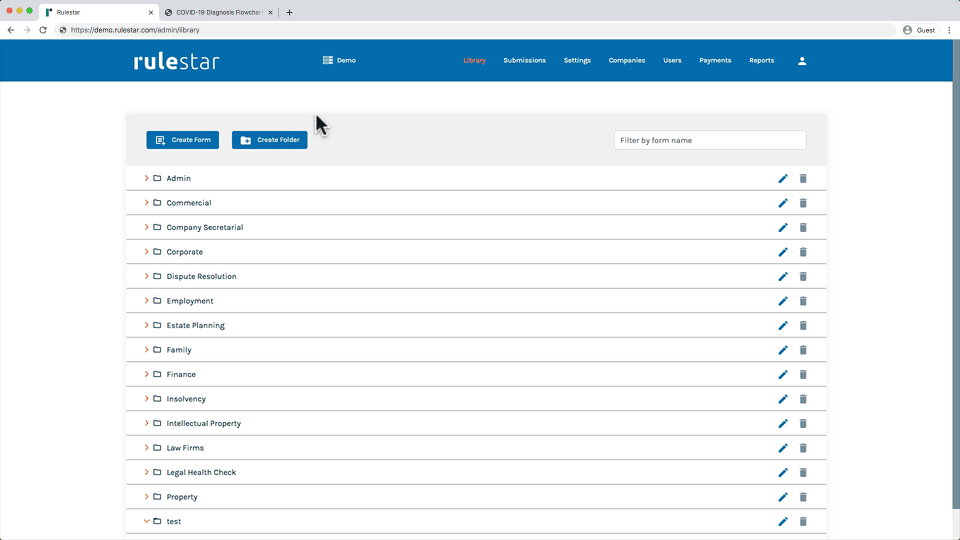- Rulestar
- Organising Forms
Adding Folders and Forms
Adding folders and forms is easy.
Adding a Folder
From the Library page, simply hit the "Create Folder" button, enter the name of your folder and hit “Save”. You’ll see that your new folder is immediately created.
Adding a Form
Simply hit the "Create Form" button, enter the name for your new form, choose the folder where it will go and hit “Create". Your new form will be immediately created and it will automatically open up for you for editing. The name of the new form, along with its containing folder, will be displayed in the top-left corner.