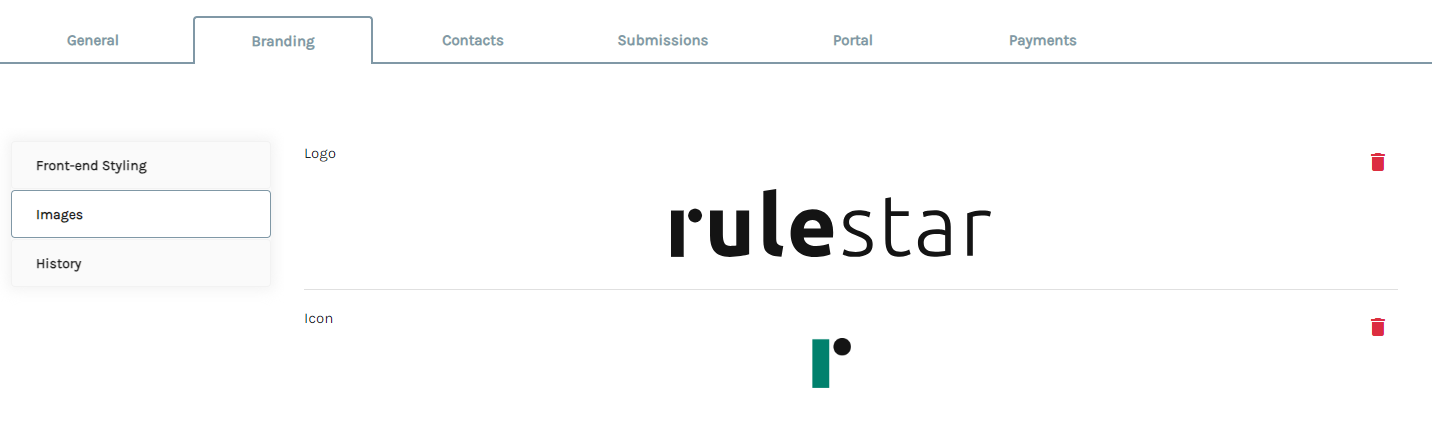- Rulestar
- Styling
Automatic Logo Replacement
Automatic logo replacement lets you select a logo to be placed in your generated documents. Unlike merging images, you only need to upload the logo image file once, after which you can place it in all your documents as many times as you want.
To mark where the logo should be added, use the company logo field in the add-in.
Uploading a logo
Before merging the company logo into your document templates, you will need to upload the desired logo into the Rulestar application. This is the logo that you want to be inserted into your generated documents.
A logo can be set in two locations:
- For the entire account: Account -> General -> Branding -> Images
- For a particular company: Companies -> [Company] -> General -> Branding -> Images