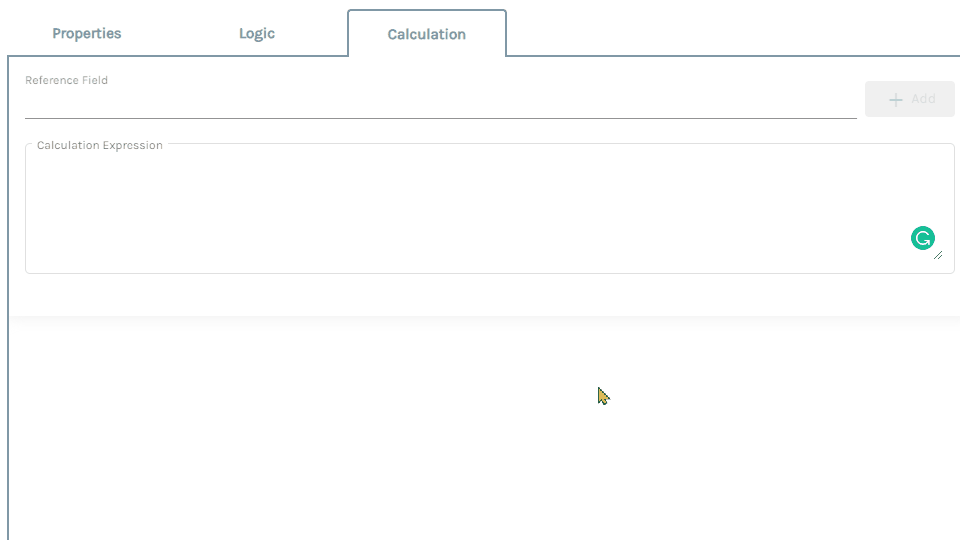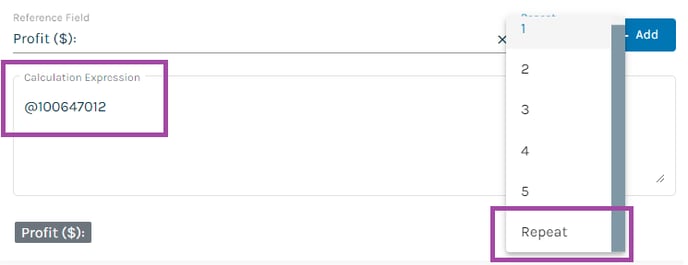This article builds upon previous knowledge. Please make sure you are familiar with calculations and repeatable sections before continuing.
To use a repeatable field in a calculation outside of the repeatable section in which it's contained, the correct type of field reference (either base or composite) must be selected.
Selecting a repeatable field
Calculations using fields in repeatable sections can be built easily using the calculation builder.
To select the required repeatable field:
- navigate to the calculation tab;
- click into the "reference field" drop-down at the top of the tab;
- find the required repeatable field by typing its label or scrolling through the list of fields and select it;
- on the right side of the reference field drop-down, a "Repeat" selector will appear; and
- select from the available options, and click "Add" to add the field into your calculation.
Composite references for specific repetitions
Composite references refer to specific instances of a repeatable field, for example, the fifth repetition. The numeric values that you can select are all integers from the minimum to the maximum number of repeats for a repeatable section. You can select a composite field reference anywhere after the repeatable section within which the field is contained and in named ranges.
"Repeat" subcomponent
The "Repeat" subcomponent is available within subsequent repeatable sections and named ranges when referencing a field within a repeatable section.
As demonstrated above, the field reference of a field using the "Repeat" subcomponent is the base reference of the repeating field (not a composite reference).