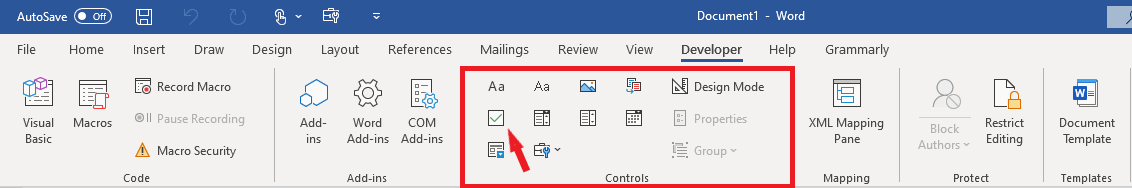An easy way to determine whether a checkbox appears checked or not in a document based on answers in the Smart Q&A Form
As a lot of digital documents end up reproducing the appearance of manually completed forms, there are many examples where checkboxes are included. To indicate whether a user's response indicates a checked or unchecked box in the document it is easiest to use a checkbox content control.
A checkbox content control can be inserted by clicking the checkbox icon in the Controls section of the Developer menu (see below).
The control's Title will indicate which Named Range determines its outcome. However, instead of simply being made visible or hidden like standard content controls, the logic controls whether the box is checked or unchecked. For good order, when the Named Range is triggered true by logic the box is checked and vice versa.