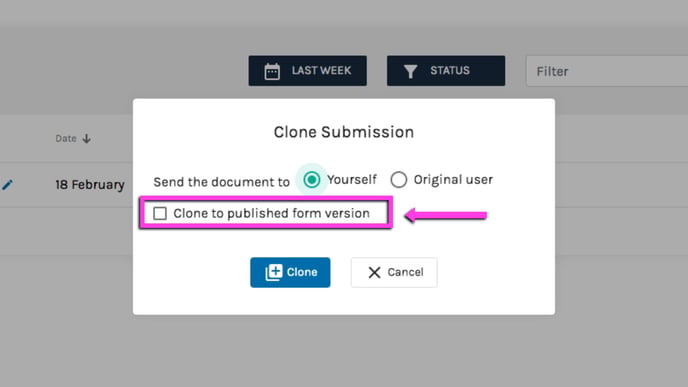Cloning a submission is easy – in the submissions history table, simply click the "+" icon, as shown in the image below.
What does cloning do?
The cloning process creates a new saved draft submission with all of the answers from the original submission. The new submission will use the latest version of the MS Word template and the latest version of the form.
If the original submission contains all required answers, you will be taken straight to the final section in the form. From there, you can either resubmit the form immediately, or navigate back (using the side navigation panel, as shown in the image below, or the "Previous" button) to change any answers before resubmitting.
If the latest version of the form contains any new required questions, the system is smart and will taken you straight to the first unanswered required question.
Cloning to "Yourself" or "Original user"
If you are cloning a submission that was made by someone else – eg, a client, or another member of your team – then you are given the option to clone the submission to yourself, or to the user who originally submitted it. You can see where this option appears in the image above.
If you choose:
- Original user – then the new submission will be made in the name of the original user and the generated documents will be delivered by email to the original user; or
- Yourself – then the new submission will be made in your name and the generated documents will be delivered to you.
Cloning between draft and published versions
If your form has draft and published versions (see here re versioning), then if your submission was made in the draft version, you will be given the option to clone it to the published version, and vice versa. When cloning submissions between draft and published versions, the platform will match the answers from the submission with the corresponding questions in the other version.
This can be especially useful for saving time when testing changes to a product: for example, if an issue was identified from a submission in the published version, you can take steps to fix it in the draft version, and then clone the original submission to the draft version to test your changes, without having to replicate all of the answers from the original submission manually.