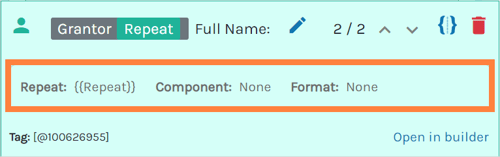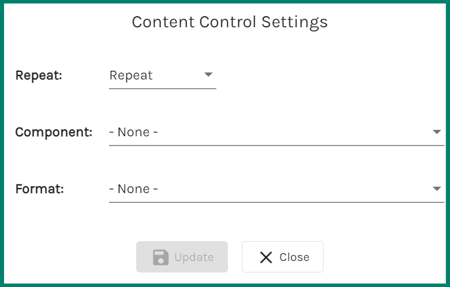- Rulestar
- Document Templates
- Merge Fields
Merge Field Settings
Use Merge Field settings to modify answers from the Smart Q&A Form before being inserted into the generated document
There will often be a need to merge the answer from the Smart Q&A Forms that require you to modify the answer first. You may, for example, want the answer merged in title case, or all upper case or you may just want to use a person's first name rather than their full name, etc.
Merge field settings present a way of achieving this with just a few clicks rather than having to perform complicated string manipulations in the form.
In this article, we'll cover the Component, Format and Case settings that can be applied to answers merged into the document.
The Repeat setting is covered in a separate article on merging repeating fields.