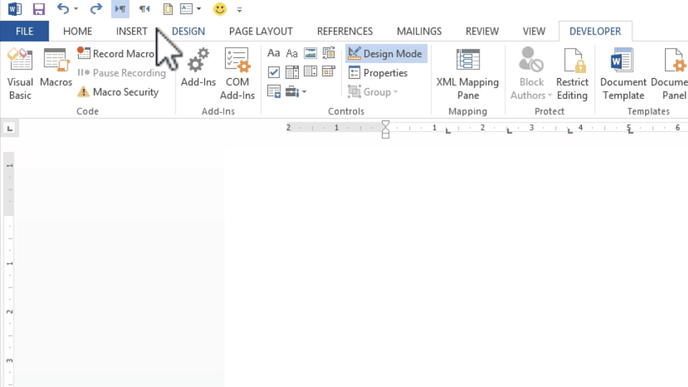- Rulestar
- Document Templates
- Setting up MS Word
Showing Paragraph Marks and Spaces
When slicing up your ranges of conditional content, it is important to be clear about whether spaces and paragraph marks are included in each range. Otherwise, you may end up with double spaces in the middle of sentences or accidentally leave blank paragraphs in the generated document.
To ensure that your ranges of conditional content are marked correctly, it's best for the spaces and paragraph marks to be visible to you. To display those hidden characters, go to the "Home" tab in the ribbon and select the paragraph mark symbol, as shown in the image below: