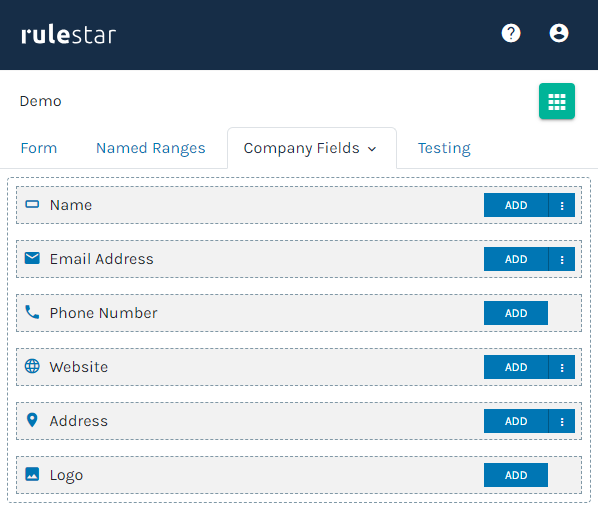Company fields refer to the account and company-level details such as the company name, phone number, and email address which can be incorporated into your generated documents. Unlike form-based merge fields that are limited to a specific form, company fields are set once in the application and can be merged into every document.
Setting company fields
Company fields can be set in two locations:
- For the entire account: Account -> General
- For a particular company: Companies -> [Company] -> General
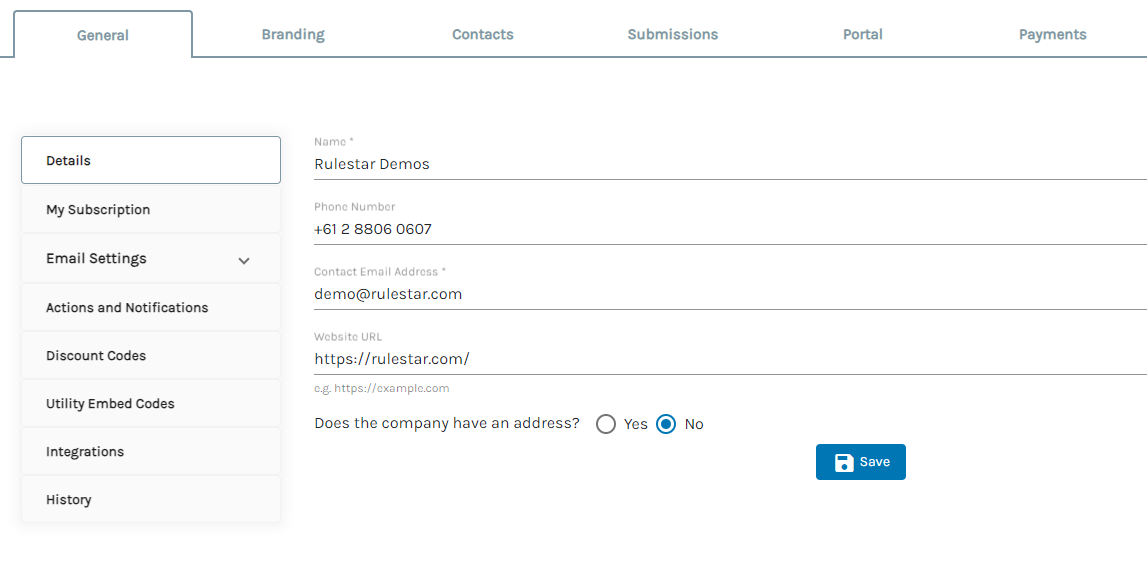
Company logo
In addition to the company details mentioned above, you can also upload your company logo to be used as a company field. Please review this article on Automatic Logo Replacement to see where to upload a company logo.
Merging company fields
Like all merge fields, company fields are added to a document template using the Rulestar Add-in. Navigate to the "More" tab and select "Company Fields" to start adding company fields to a template.