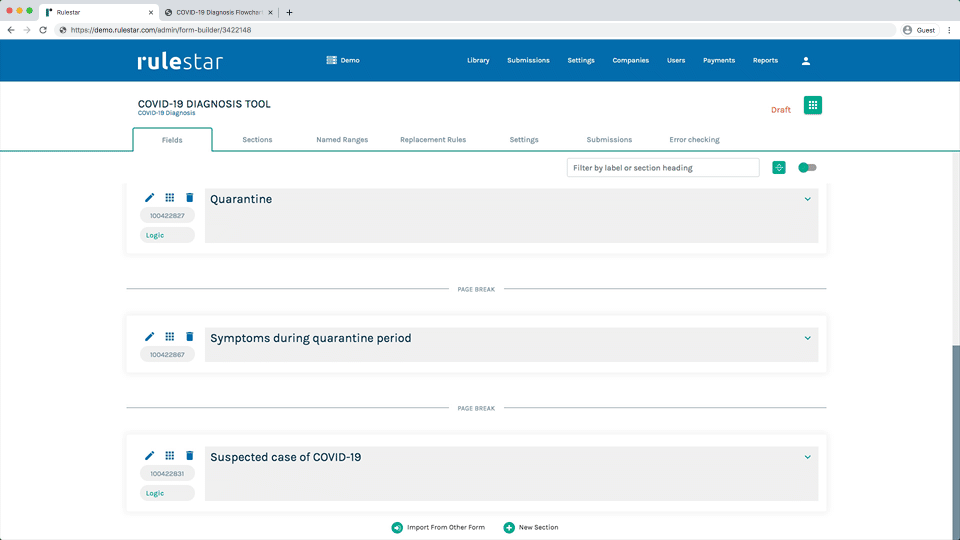- Rulestar
- Logic
Copying Logic
Copying logic from one element to another is easy. Just click the edit button for the source element and choose "Logic" to be taken to the logic tab. Then copy the Excel-style expression from the box, as shown in the image below, to your clipboard.
You can then navigate to the logic tab of the target element and simply paste what you copied into the same logical expression box. Hit “Save” and all of that logic will have been replicated in one go.