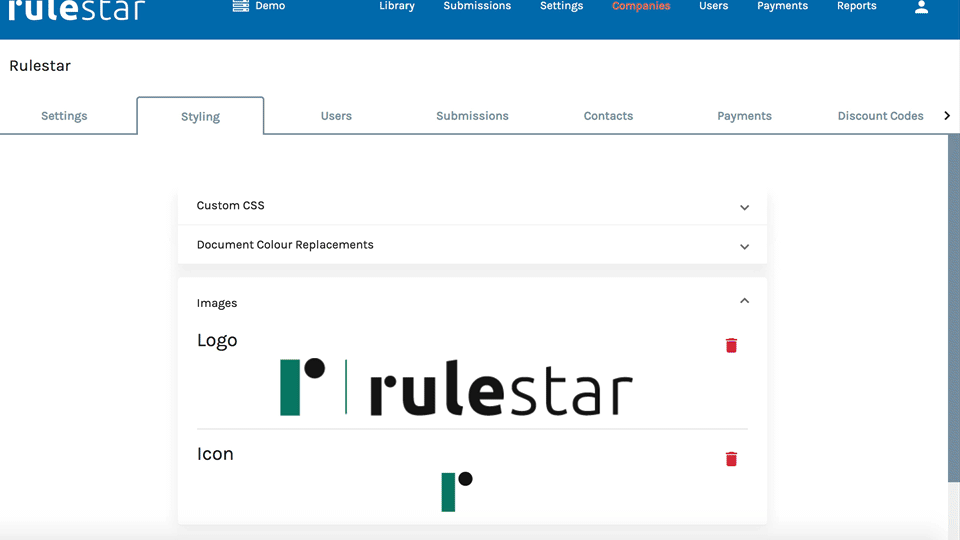- Rulestar
- Styling
Customising a Form's Appearance
With Rulestar's custom CSS editor, you can customise a form's appearance, such as its background colour or the padding and margin of its fields.
You can do so by adding CSS instructions to Rulestar's Custom CSS Editor. To find the editor:
- Click the "Companies" tab at the top right.
- You'll then see a list of companies. Select the company whose forms you want to customise.
- Choose the "Styling" tab > Find "Custom CSS" section > click "<> Open Editor" button (see the image below). Add CSS instructions and click "Save". The result will be reflected in the design of the forms that belong to this company.