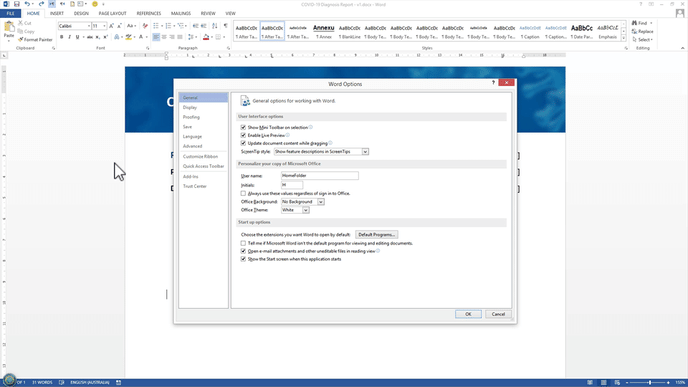- Rulestar
- Document Templates
- Setting up MS Word
Developer Tab
In order to start defining ranges of conditional content in your MS Word document, you need to ensure that you have access to the Developer Tab in the Microsoft Word ribbon.
Note: You will need to be using Word in Windows.
Start by going to the Word Options and choosing "Customise Ribbon". From there, ensure that the "Developer" box is ticked, as shown in the image below.
The precise process may differ depending upon which version of MS Word you are using.
After clicking "OK", you will then see the word "Developer" in the ribbon at the top of the MS Word screen.