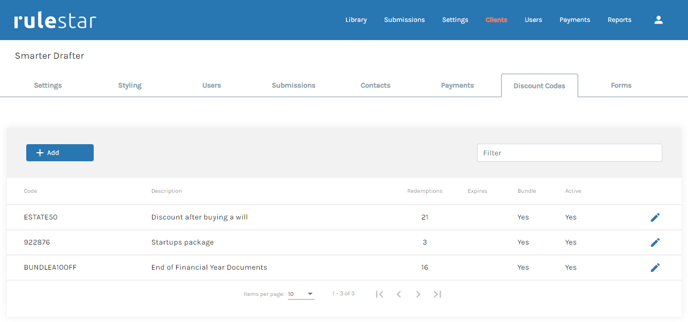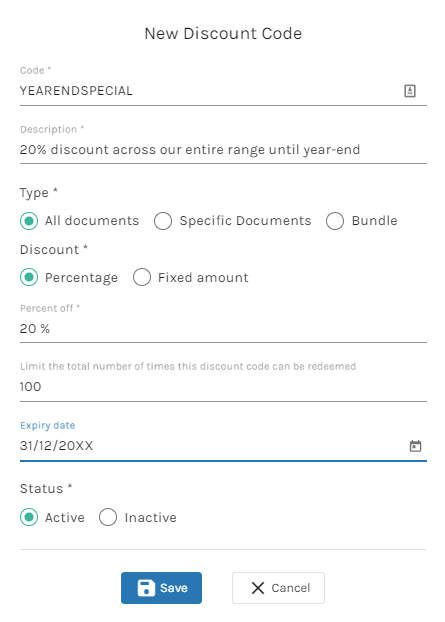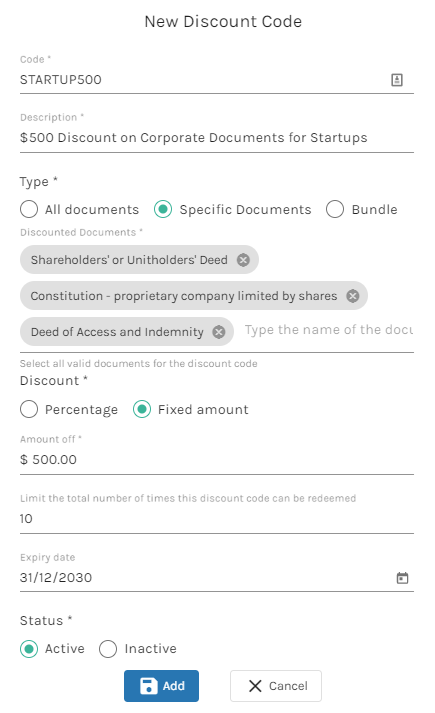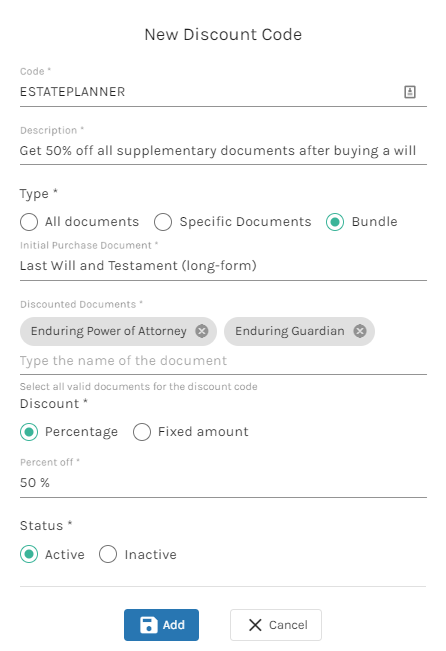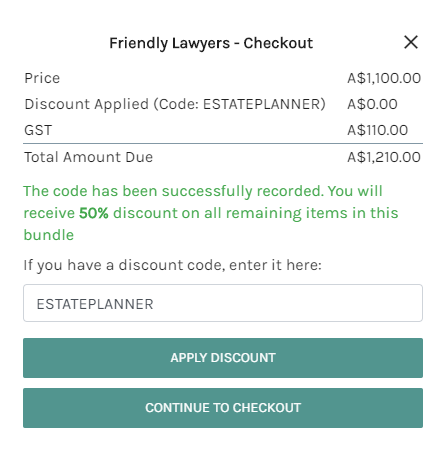Discount Codes can be a useful way of running promotions on particular services or rewarding loyal customers for repeat business
The Rulestar Discount Code feature allows a more flexible approach to e-commerce by allowing for price differentiation between customers as well as encouraging repeat or volume purchases.
The feature can be accessed via each Client's page using the 'Discount Code' tab.
Creating new Discount Codes
To create a new Discount Code, simply hit the  button at the top of the table and the below dialogue opens. Each discount code must have a 'Code' which is an all caps string of alphanumeric characters, as well as a description of what the code is used for. Note that the description is transparent to end-users so it should be appropriate.
button at the top of the table and the below dialogue opens. Each discount code must have a 'Code' which is an all caps string of alphanumeric characters, as well as a description of what the code is used for. Note that the description is transparent to end-users so it should be appropriate.
All discount codes can have their Status switched between 'Active' and 'Inactive' at any time so that codes can be used on-demand.
There are three different types of discount codes that can be created and the process for doing so varies so we'll address them one-by-one below:
All Documents
This is the most straightforward type of discount code. It applies to any retail product offered by a particular client to its customers. The discount offered can be defined in either percentage or fixed terms. The percentage discount must be at least 5% and no more than 90%. A fixed amount discount must be at least $10.00 but has no upper limit. Note that both discount types are applied to prices before taxes. It's also important to note that the before-tax price of a product is floored at $10.00 regardless of the type or size of the discount applied.
The limit on redemptions is the total number of times a discount code can be used across all customers. Once this limit has been reached, the discount code will be invalidated.
Specific Documents
When creating a discount code for specific documents, the only difference is that the documents that relate to the code need to be listed. At least one document must be added but there is no upper limit to the number than can be included. Note that only forms to which this client has access and for which there is a retail price will appear in this filter when searching.
Bundles
Bundle codes allow you or your clients to incentivise customers to buy multiple documents by offering a discount on follow-up purchases after an initial purchase. These codes involve customers taking at least two steps in order for them to be activated. They need to first purchase the document indicated as the 'Initial Purchase Document', entering the Discount Code at this step even though they won't receive a discount on the purchase. Once they have done this, any discount codes used to purchase documents listed under 'Discounted Documents' will attract the discount specified as part of that code. Note that Bundle type discounts do not have expiry dates or redemption limits due to the nature of the purchases.
Customers will receive details of how the code works after their initial purchase. There is a confirmation within the Checkout dialogue and further instructions are provided in the receipt provided to the customer so that they understand how the discount code is to be used on subsequent purchases.