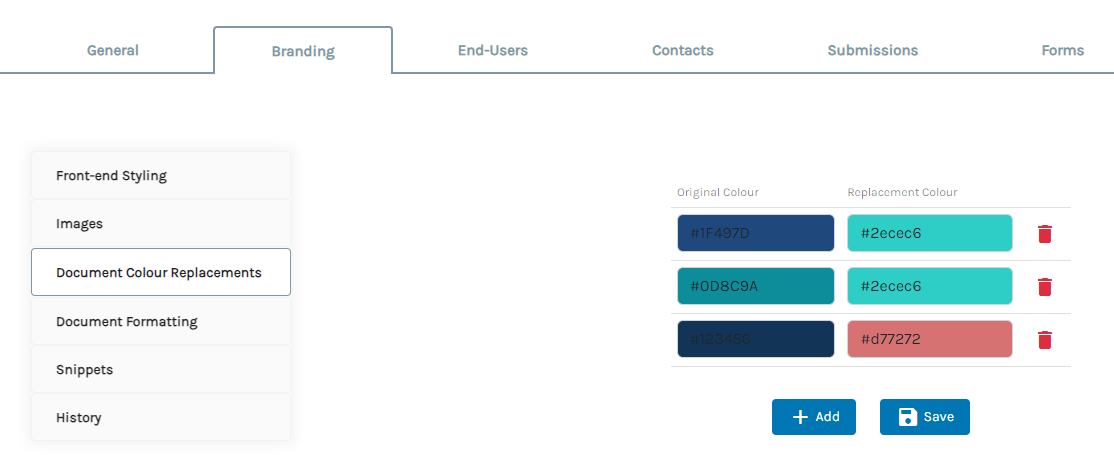- Rulestar
- Styling
Document Colour Replacements
Document colour replacements are a quick catch-all method of overriding colours saved in your document templates with other colours. They work by replacing every instance of a particular colour (by hex code) with another specified colour.
Setting Document Colour Replacements
Document colour replacements are defined in two locations:
- For the entire account: Account -> General -> Branding -> Document Colour Replacements
- For a particular company: Companies -> [Company] -> General -> Branding -> Document Colour Replacements
In both locations, you can define each original colour (a colour that appears somewhere in your templates) and the replacement colour (the colour to change the original colour to) by hex code.