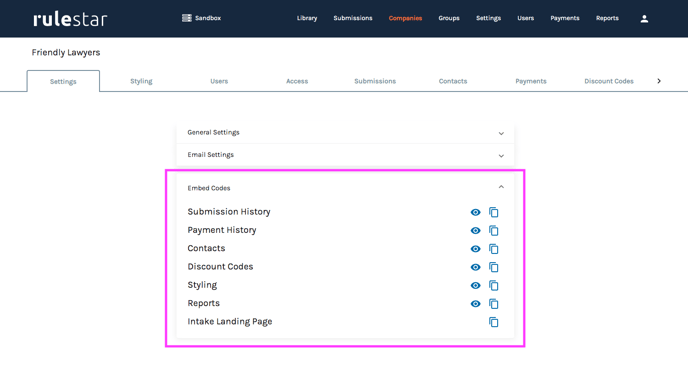If you have built forms for particular companies, you may wish to give those companies the ability to manage their settings and access their usage history directly. To facilitate this, the platform includes a number of embeddable company-specific utilities.
Giving companies access to their submissions
The most common use-case for this is giving companies direct access to their submissions history, so that they can download generated documents and clone/resume submissions.
Other embeddable utilities
The other tools to which you can give companies direct access are:
- Payment History – the history of payments received by the company, if they have any e-commerce forms embedded
- Contacts – the database of contacts that have been saved as a result of being entered into the company's forms by end-users
- Discount Codes – the discount codes that have been set up, if any, for use with any e-commerce forms that the company has published
- Styling – the MS Word formatting style customizations that will be applied to all documents generated for the company
- Reports – reports that the company can access showing the number of submissions by period and by form
Accessing the embed codes
Accessing the embed codes for these utilities is easy: simply select the company from the Companies item in the top navigation menu, and open the "Embed Codes" panel in the main Settings tab for the company.
Security considerations
Please keep in mind that these utilities do not contain their own user verification modules so they should only be embedded in secure locations - eg, within the company's own password-protected website or intranet.