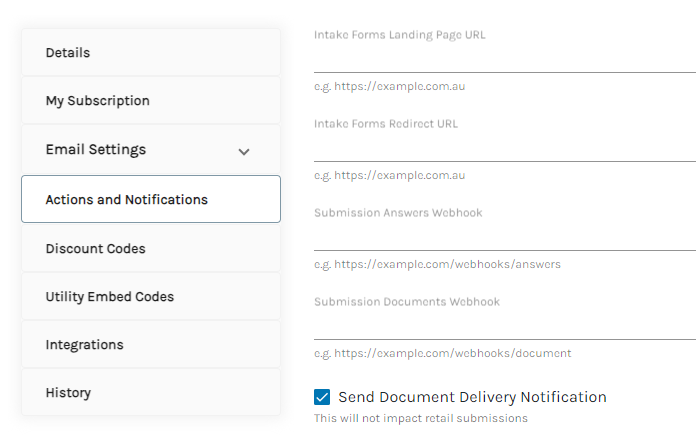Webhooks provide a way for different applications or services to communicate with each other in real-time. It's like a notification system that allows one application to send a message to another application when something specific happens. In the case of Rulestar, there are two types of webhooks: the Submission Answers Webhook and the Submission Documents Webhook.
The Submission Answers Webhook sends a JSON file that includes all the answers submitted by the end-user when they fill out a form. This allows other applications to receive and process the submitted answers automatically.
The Submission Documents Webhook is used to send generated documents after a user submission. When the necessary documents are generated based on the user's submission, this webhook sends them to other applications or services for further processing or storage.
Overall, webhooks in Rulestar facilitate the seamless exchange of information, ensuring that submitted answers and generated documents are shared and utilised by other applications efficiently.
Setting the Webhook URL
Webhook URLs are defined in three locations:
- For the entire account: Account -> General -> Actions and Notifications
- For a particular company: Companies -> [Company] -> General -> Actions and Notifications
- For a particular form: [Form] -> Settings -> Actions and Notifications