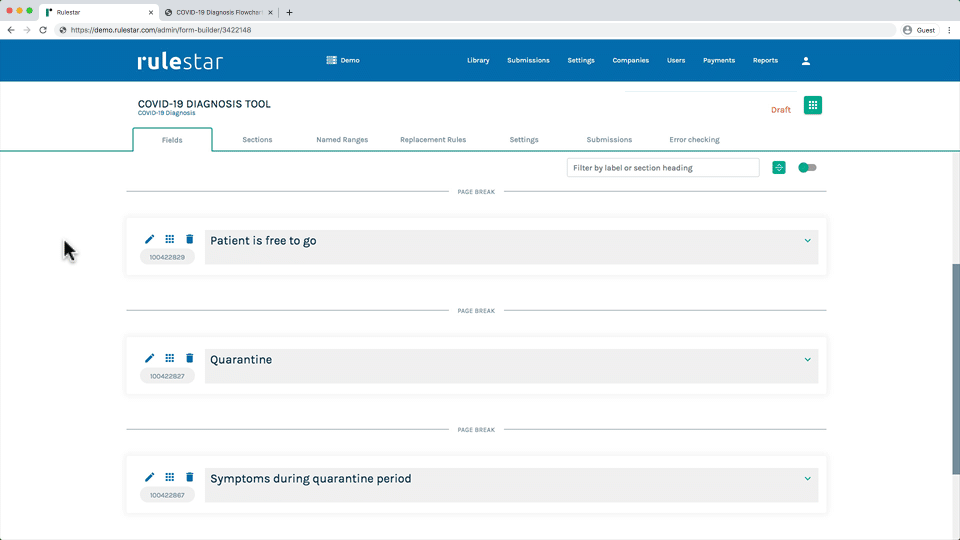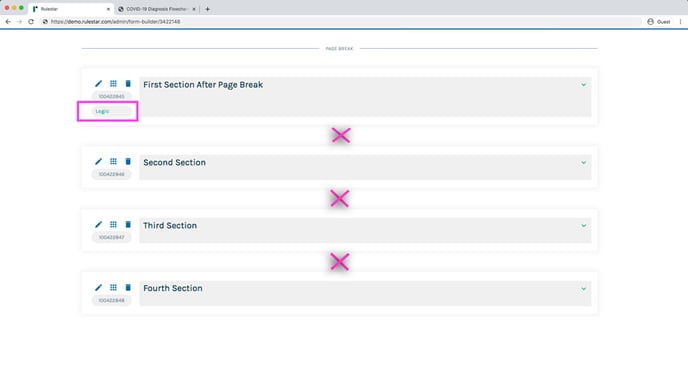Just as logic can be applied to fields, it can also be applied to whole sections. The process is the same as applying logic to fields: simply hit the edit button for the section (which looks like a pencil) and then choose "Logic". From there, you can click the "Logic Builder" button and start building your logical rules.
Inherited Logic
Naturally, when logic is applied to a section, the fields in that section will only be displayed to the user if the logic for that section validates as true.
It's also important to understand that, as the form is notionally divided into "pages" (see more about page breaks here), the logic for the first section after the page break will determine whether or not that "page" shows to the user. Anything that is included on the page – including other sections – will only be displayed to the user if the logic for the top section on the page validates as true.
In that way, everything on the page essentially inherits the logic of the top section on the page.
In the image above, logic has been applied to the first section after the page break. The following sections are not preceded by a page break. Accordingly, the following sections will only be displayed to the user if the logic for the first section validates as true.