This article explains the basics of how to get answers to the online Q & A Form merged into your documents
This article assumes that you have installed the Rulestar Add-In for Microsoft Word. If you have not already done this, please follow the steps outlined in this article.
Covered in this article:
- Merging answers with an automatically created placeholder
- Merging answers with an existing placeholder
- Removing merge fields
- Changing the source of merge fields
When an answer is merged into the template, it will overwrite and take on the formatting of a placeholder. The placeholder is any text or other content used to indicate the location into which the answer will be merged.
Merge fields can be used in one of two ways to achieve this: with an automatically generated placeholder or using your own placeholder.
Merging answers into an automatically created placeholder
To insert an answer and automatically generate the placeholder at the same time, place the cursor in the location where you would like the answer merged and simply click the 'Add' button next to the question, the answer to which is being merged into the document.
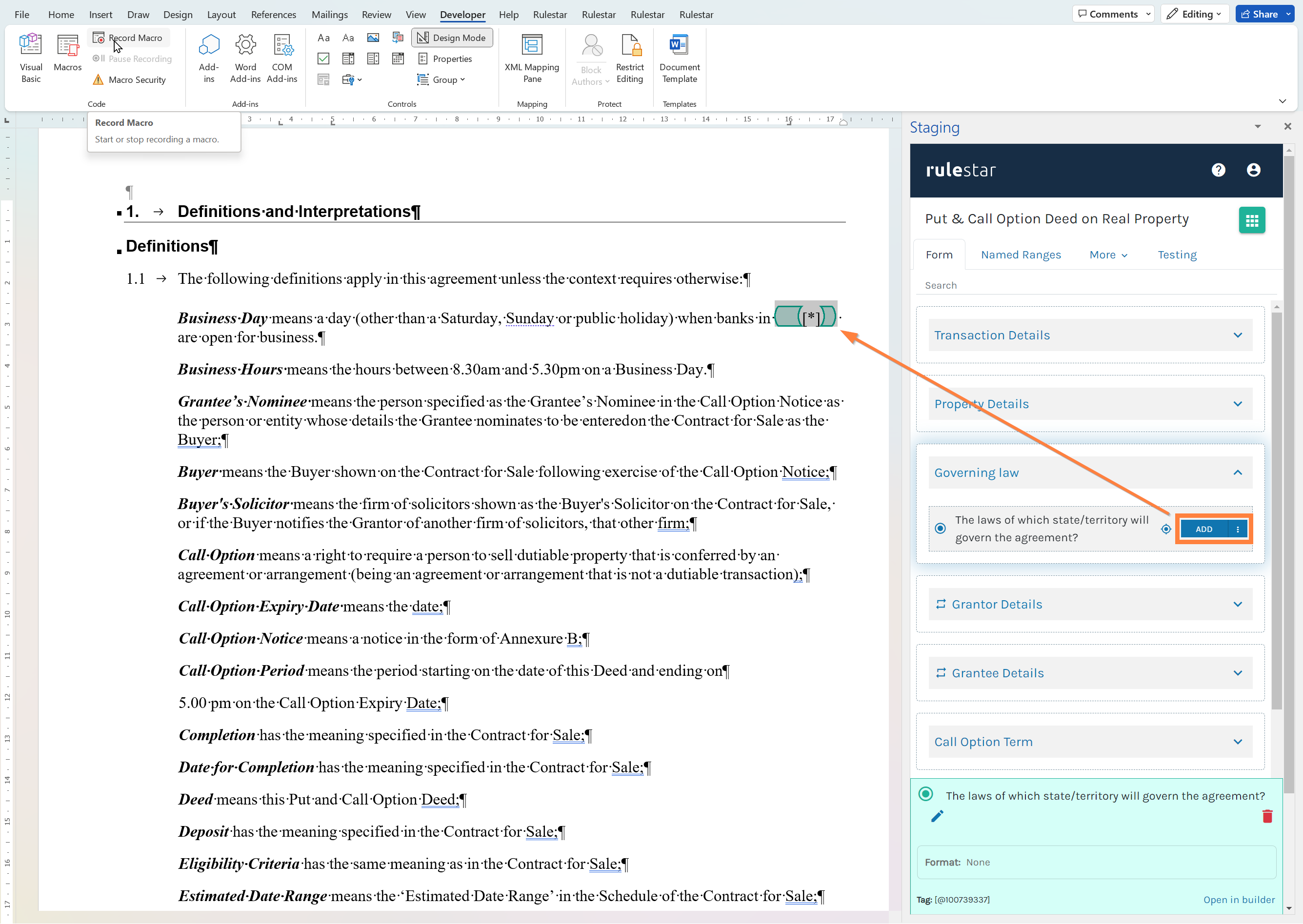
Merging answers into your own [existing] placeholder
Instead of using the generic [*] placeholder that the Rulestar Add-In inserts automatically, you could instead, use your own placeholder. The advantage of this is that if a template is already marked up with placeholders where answers should be inserted, you don't need to do any additional work and the placeholders themselves may hold some meaning. E.g. you may use [Governing Jurisdiction] as a placeholder so that you know what type of data is being merged into that place in the document.
To use your existing placeholder, simply select the content to be used as the placeholder (remembering to include any brackets around the placeholder text) and then click the 'Add' button. Now your placeholder will be replaced by the answer to the questionnaire in any documents generated with the form.
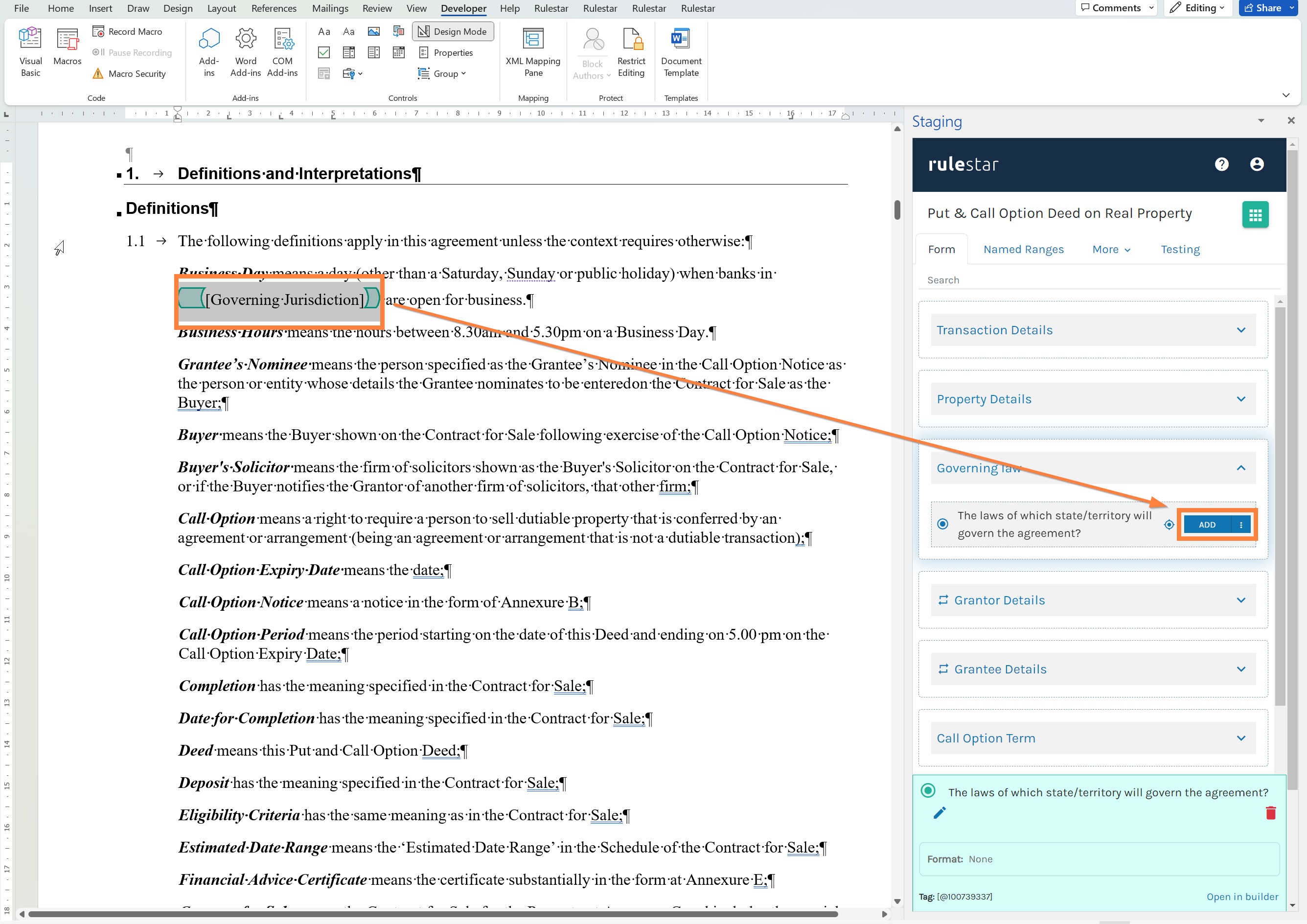
Removing Merge Fields
To remove a merge field, simply click on the placeholder to bring up the merge-field dialogue at the bottom of the Add-In window and click the rubbish bin icon.
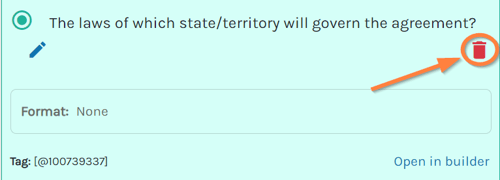
This will bring up a confirmation dialogue that gives you the option of also deleting the placeholder associated with the merge field.
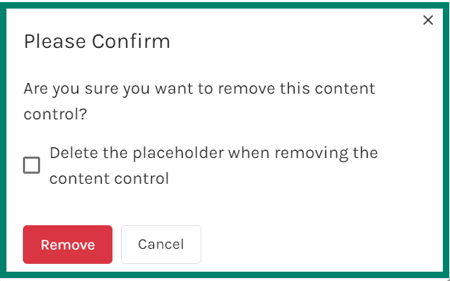
Changing the source of a merge field
If you would like to change the source data of a merge field (i.e. change the question, the answer to which is being merged into that position), simply place the cursor in the placeholder text and add the new field. This will overwrite the existing merge field with the new merge field whilst retaining the same placeholder text.
