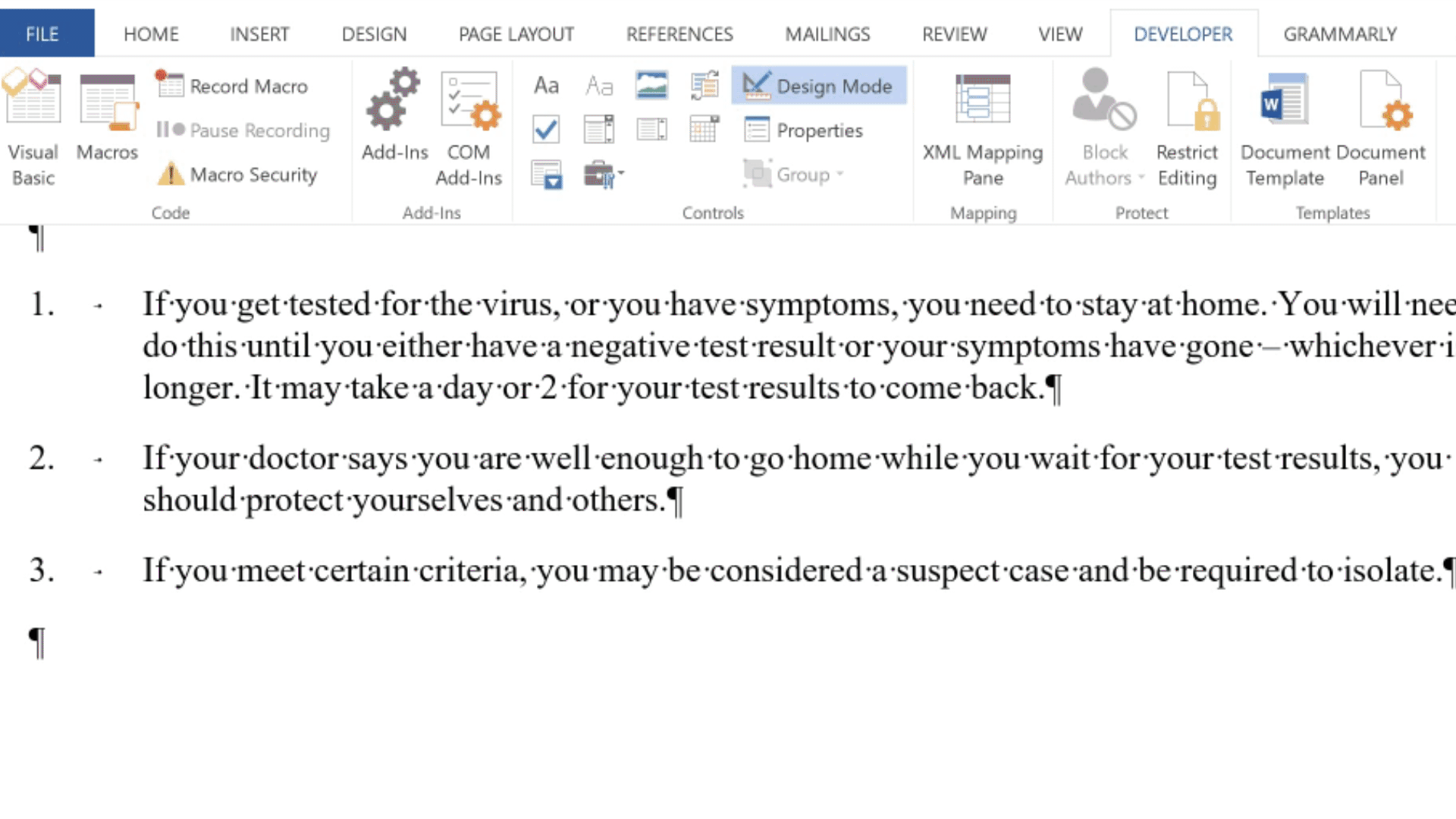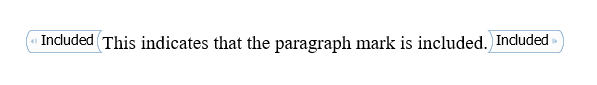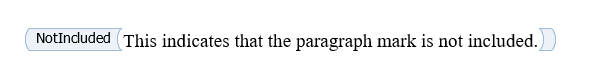When including ranges of conditional content in your templates, it is important to decide whether or not it is appropriate to include the paragraph mark. If you include the paragraph mark within the range of conditional content, if that range is removed from your document as a result of logic validating false, a paragraph mark, displayed as a blank line, will remain in your document. If you include the paragraph mark in the range, the paragraph will be removed and leave no blank lines or space.
To make the process of marking and reviewing your ranges of conditional content easier, we recommend making paragraph marks visible.
To include the paragraph mark in a range of conditional content, select the entire paragraph, including the paragraph mark, and add a rich text content control by selecting "Aa" (see below).
In design mode, the opening and closing content control tags indicate if the paragraph mark is included within the range.
When both the opening and closing tags display the title of the content control, the paragraph mark is included in the range.
When only the opening tag displays the title of the content control, the paragraph mark is not included in the range. The tag colour is also darker (the colours are Word's default settings and can be customised)