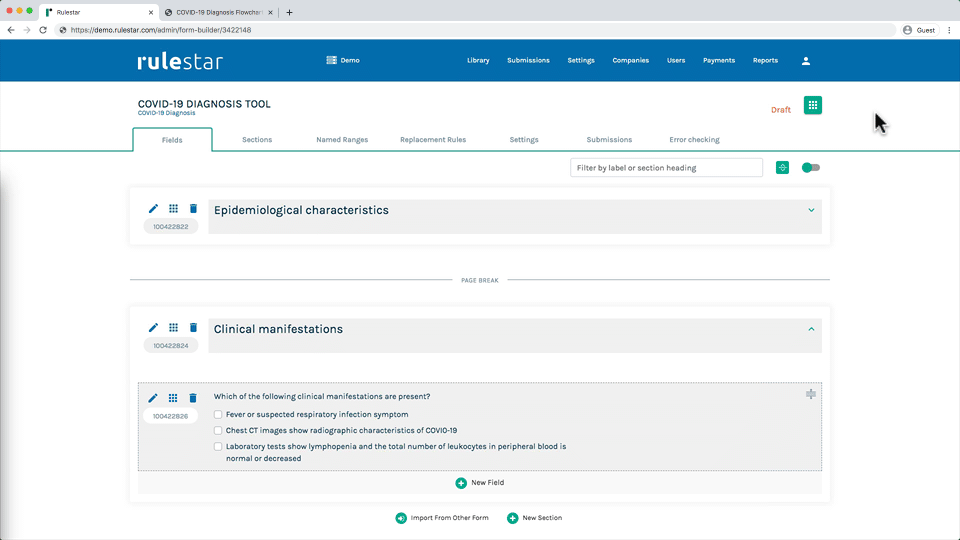- Rulestar
- Testing
Previewing Forms
To see what a form looks like to a user from the front end, you can "preview" the form.
To preview a form, click the main menu button at the top-right of the screen and then you can choose to preview either the Draft version or the Published version. You will then be taken to a new page where you can see the form running from the front end, as it will appear to a user.
The preview is actually a fully-functioning version of the form, so you can go through and answer the questions and even enter complete submissions for testing purposes.