Use the reporting feature to identify the usage of your forms. Reports include:
- Submissions by period
- Submissions by form
- Submissions by company
- Payments
After generating a chart, you are able to export the chart data to a CSV.
Locating Reports
The reporting feature is found by selecting your account name in the top right corner and then selecting Reports.
You will be presented with the page below, where you can specifiy the type of report as well as some specifications, such as the timeframe of the data.
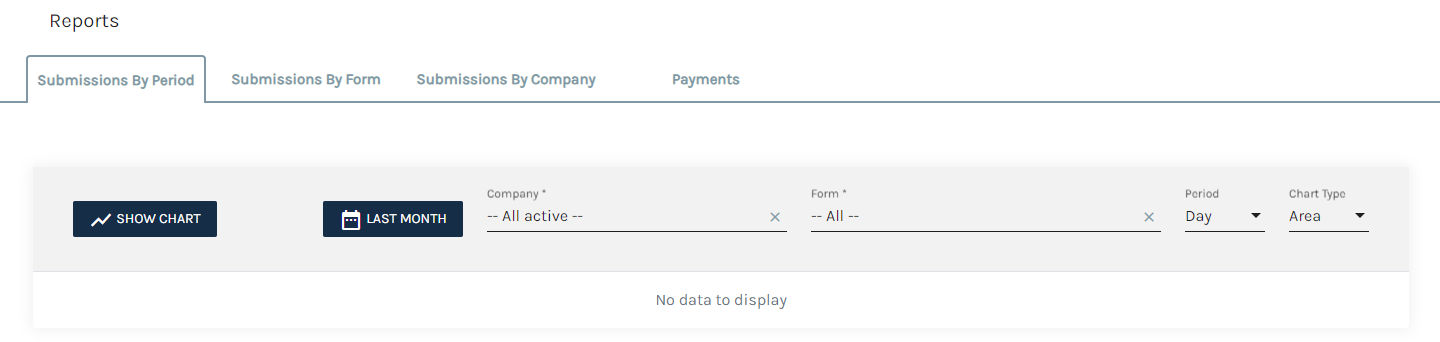
Type of Reports
Submissions by period
The submissions by period report charts the total number of submissions over a defined period. You can specify:
- The timeframe of the period e.g., the last week, month or year
- Which company's submissions e.g., all, all active or a particular company
- Submissions of which form e.g., all or a particular form
- Period/length of each data point e,g., a day, month, quarter or year
- Type of chart to display e.g., area, line or bar
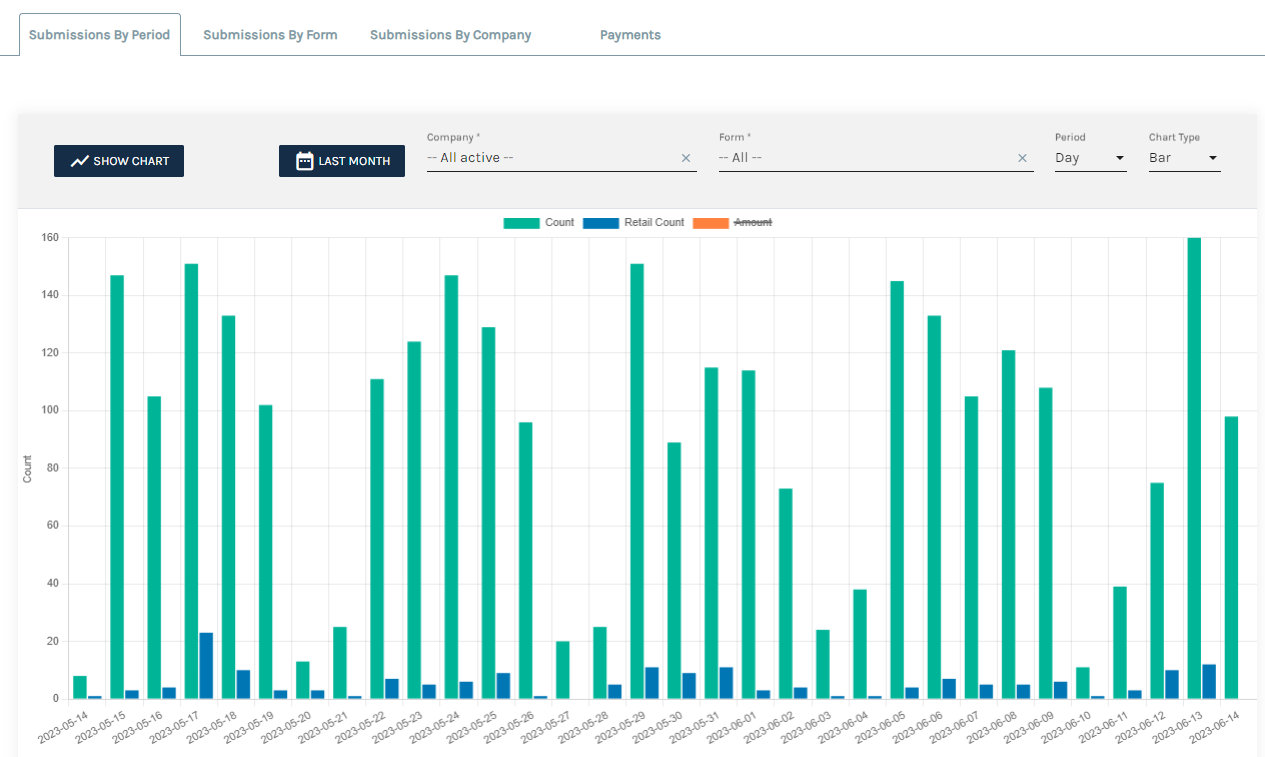
Submissions by form
The submissions by form report charts the total number of submissions by form over a defined period. You can specify:
- The timeframe of the period e.g., the last week, month or year
- Which company's submissions e.g., all, all active or a particular company
- Submissions of which forms e.g., all, top 10/20/50 or bottom 10/20/50
- The sort order e.g., by count, retail count or dollar amount
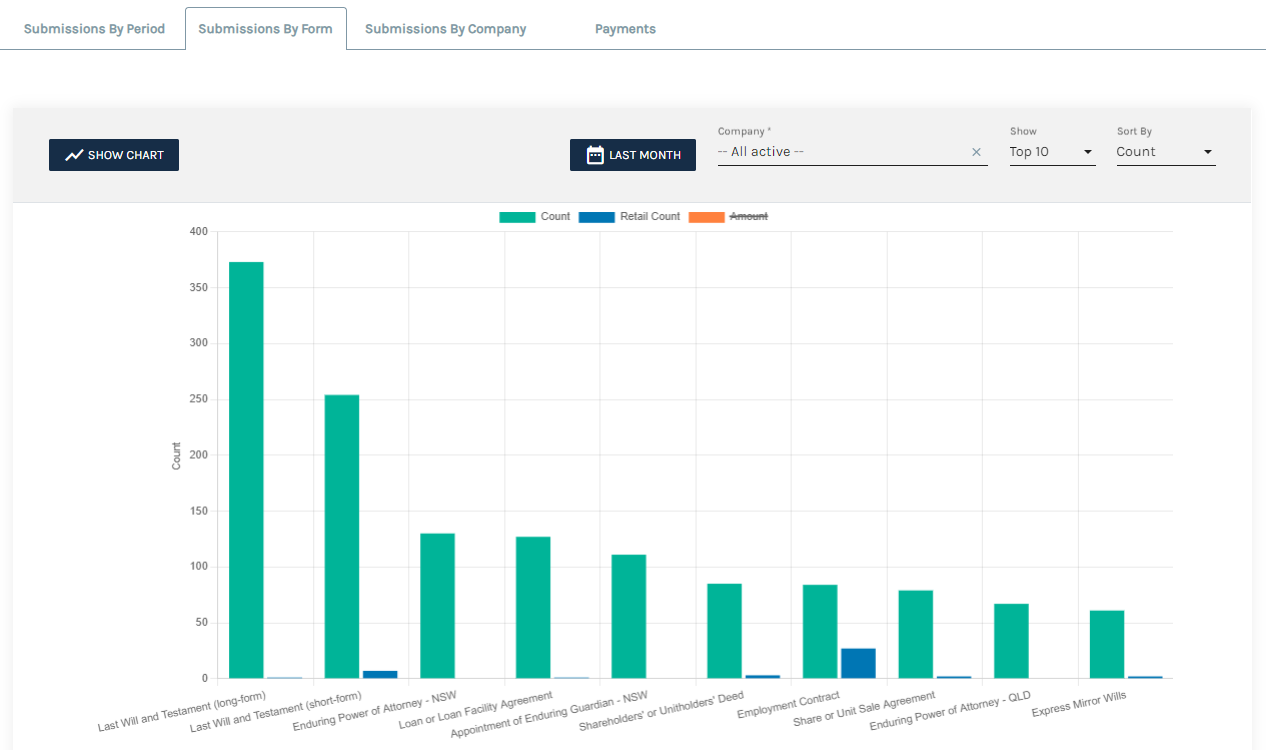
Submissions by company
The submissions by company report charts the total number of submissions by companies over a defined period. You can specify:
- The timeframe of the period e.g., the last week, month or year
- Submissions by which companies e.g., all, top 10/20/50 or bottom 10/20/50
- The sort order e.g., by count, retail count or dollar amount
- Include or exclude companies that have been deactivated
Payments
The payments report does not create a chart. Instead it provided a table detail all retail payments recieved over a particular month. You can specify:
- Which company's payments e.g., all, all active or a particular company
- Which month to look at e.g., March 2023
