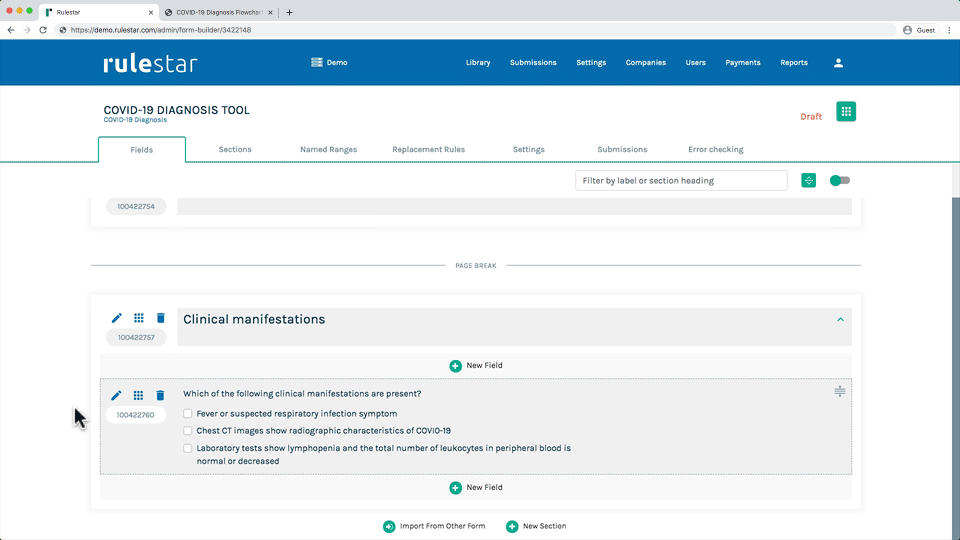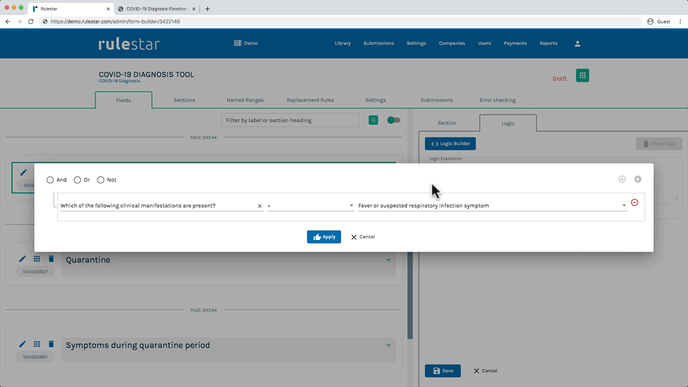An important thing to think about in building your forms is whether questions should be required, or optional. Required means that the user must answer the question in order to progress through the form, and cannot leave it blank.
You can see the effect of this on the front end by previewing the form. Where a field is Required, the user cannot proceed unless one of the available options is chosen. A red error message will appear explaining this to the user if the user tries to progress without answering the question.
By default, fields are marked as Required as that is most common.
When a question is non-required, the word “(optional)” will be added at the end of the question label, as you can see in the above image.
Optional Fields in the Logic Builder
Whether a field is required or optional can have a major impact on the logical structuring of your form. This is because, where a field is optional, you will need to take into account the fact that the user may not provide any answer to that question, even when it appears to the user.
When building logical rules in the graphical logic builder, optional fields are marked with a symbol, as shown in the above image, to remind you of this.