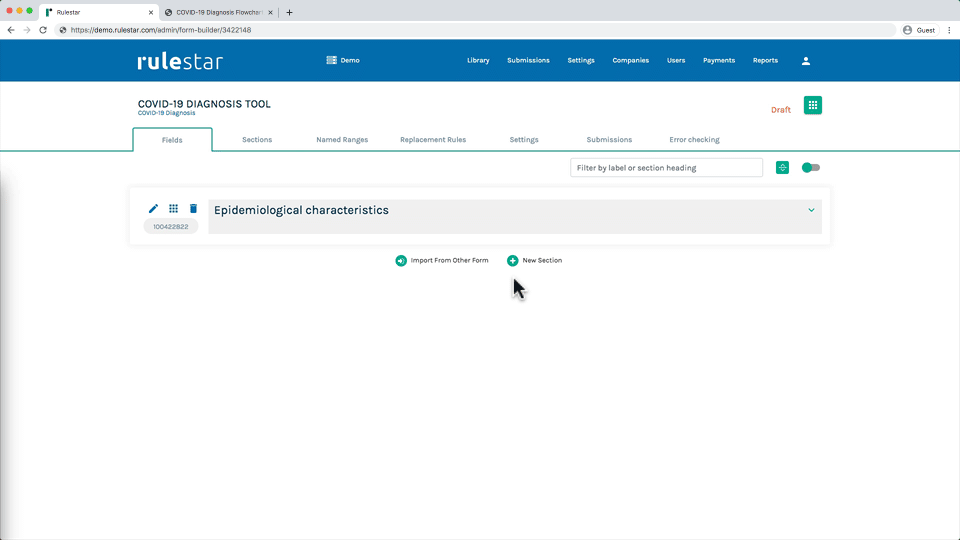- Rulestar
- Building Forms
- Sections
Sections Overview
Sections are simply groups of fields. By combining the fields in your form into sections, you can easily apply logic at the section level, which affects all of the fields in the group, rather than having to add that logic to each of the fields individually.
When you create a new form, you are given a blank section to start with.
To expand and collapse a section to see the fields that it contains, simply click the section heading.
To name a section, simply click the Edit button for the section (which looks like a pencil) and choose “Properties”. The edit panel will then open on the right where you can change the section heading.