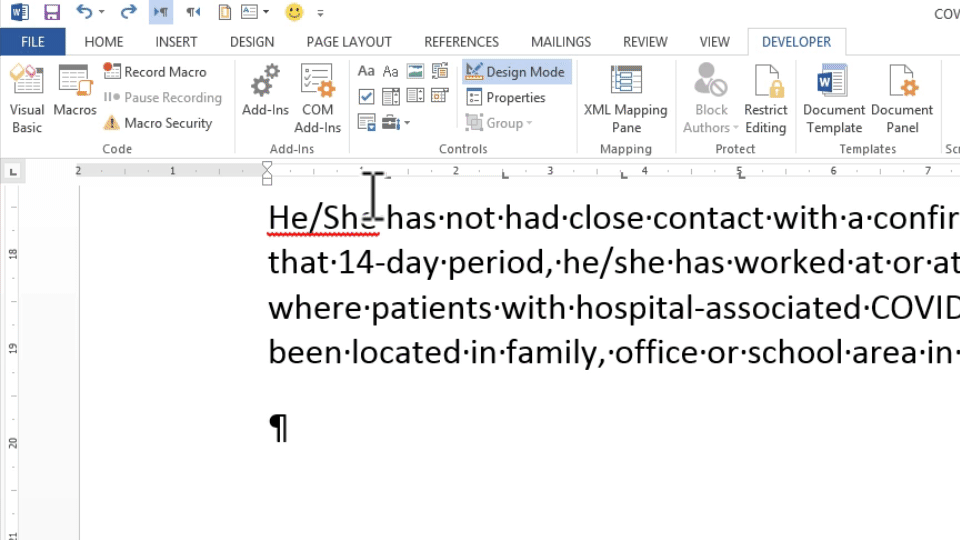- Rulestar
- Document Templates
- Conditional Content
Spaces
When marking ranges of conditional content, it is important to pay attention to the placement of spaces in and around your content.
If your intention is for a space to be included at the end of your conditional content (within the content control), the space must be added within the bounds of the content control after the content control has been applied. If you select text that ends with a space and insert a content control, the space will NOT be included within the range. After adding the required space within the range you must remember to remove the extra that is outside of the range.
If your intention is for a space to be included at the beginning of your conditional content (within the content control), you can simply select the desired text (including the space), and insert the content control. The space will be included within the content control.