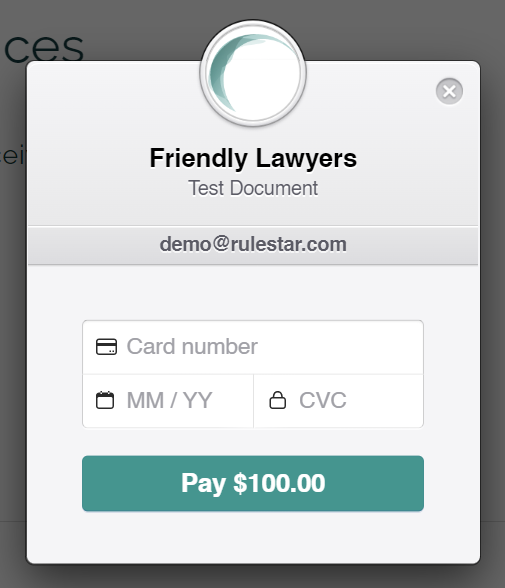Integrating Stripe with Rulestar allows for the addition of a payment gateway before documents are generated and sent to the end-user.
If you plan on using your documents for retail purposes, you'll need to add a payment gateway to collect the proceeds of any fees you intend to charge. This is easily done by using Rulestar's integration with Stripe, one of the world's largest payment processors.
To enable the integration, you must first create an account with Stripe. Once this is done, you can navigate to the General tab on the Account page and choose Integrations from the sub-menu then Stripe. To do this, you must be an Application Administrator for your Rulestar account.
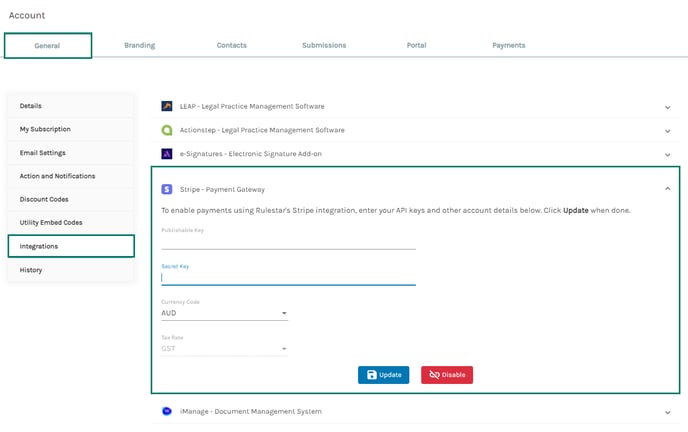
Once you've found the Stripe Integration page, simply enter the credentials you received from Stripe and hit the 'Update' button.
This will then enable the embedding of forms with the 'Free generation?' toggle switched off.

When retail users get to the end of the form, they'll be presented with a 'Complete and Checkout' button rather than 'Submit' and will then proceed to the Stripe checkout dialogue (see below). Once they enter their card details and successfully pay, the document generation process will commence and the document will be delivered to them.