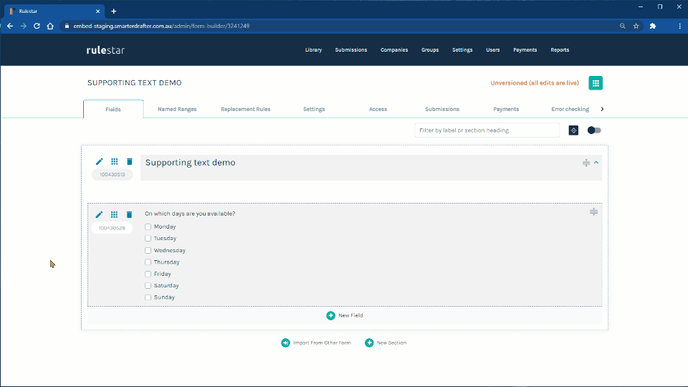- Rulestar
- Building Forms
- Field Configurations
Supporting Text
Support text is optional text that sits directly below all fields (except rich text fields) and is used to provide guidance and direction to the users of your smart online forms. You are able to enter any text and numbers as supporting text, however, you might find it useful to provide guidance through direction (eg, select one or more) or by providing an example answer.
The appearance of supporting text in the online form is as follows.
Adding supporting text
Adding supporting text is easy - just follow the following steps:
- In the builder, click the edit icon for the field (which looks like a pencil) and then select "Properties".
- Navigate to the last property "Supporting Text" and enter your chosen text.
- Select "Save".