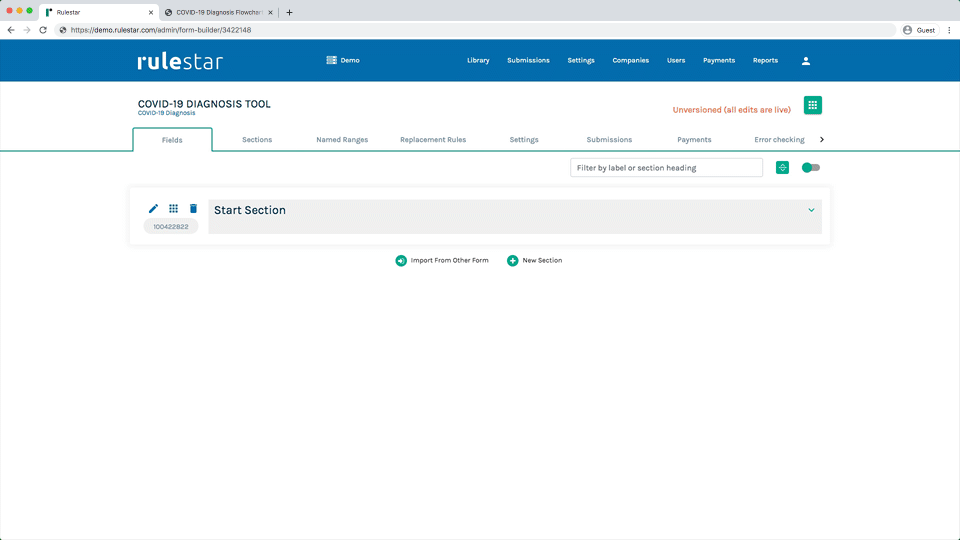- Rulestar
- Building Forms
- Version Control
Version Control Overview
The platform includes an easy version control system that enables you to review and approve changes to the form before they go live. This is very useful if your form is already in use.
When you first create a form, it is un-versioned, meaning that all changes will be immediately reflected in the front end wherever the form is being used. To set up version control, simply click the main menu button in the top right of the screen, as shown in the above image, and choose “Create Draft”.
The status of the form is shown in the top-right next to the main menu button. Once a Draft version has been created, changes you make will only take effect when you choose to publish them.
To publish your changes over to the live form, simply click the main menu button again and choose “Publish Draft”.