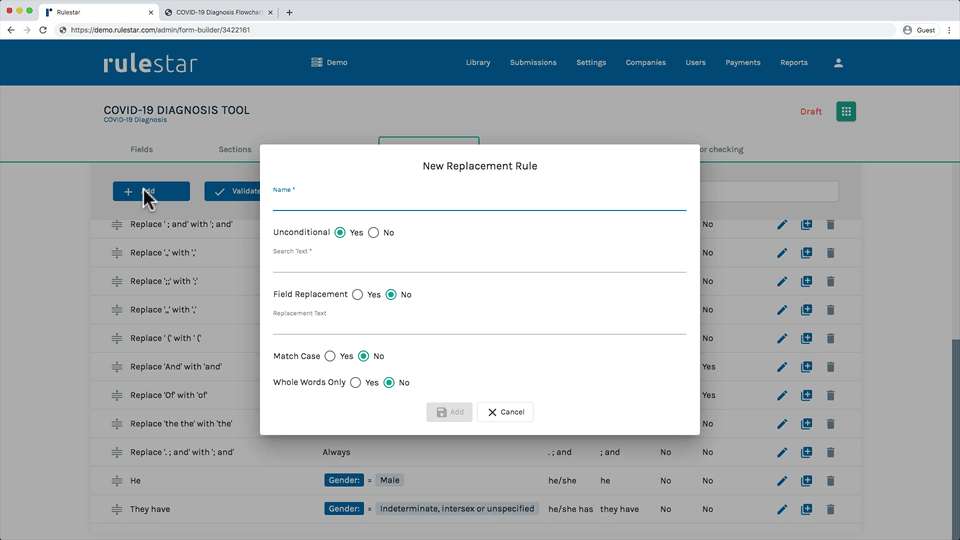A powerful feature of the platform is the ability to run dynamic find-and-replace actions where the replacement content isn’t hard-coded and is actually the answer to a question in the form.
This can be useful in reducing the number of merge fields in your document where you have content that needs to be merged into many places throughout the document. For example, if a persons' name will appear many times in a document, instead of adding multiple merge fields, you could use a simple placeholder for the person's name (such as "#name#" or "[name]") and then use a Replacement Rule to replace those placeholders with the patient’s name. You can see this Replacement Rule being built in the image below:
To create a dynamic find-and-replace action, when building the Replacement Rule, simply choose "Yes" for "Field Replacement" and you will then be given a drop-down containing all of the relevant fields from the form. From there, simply select the field the answer to which you wish to use as the replacement text.