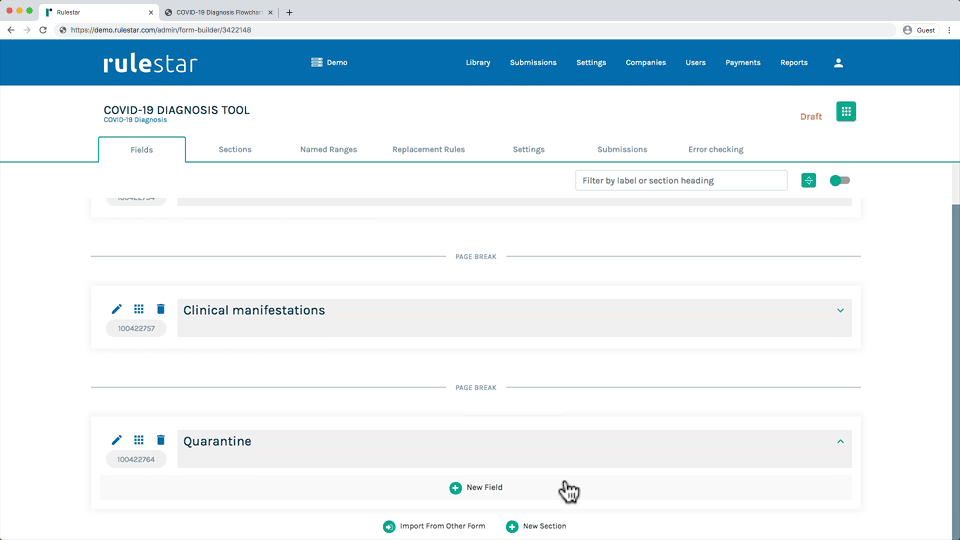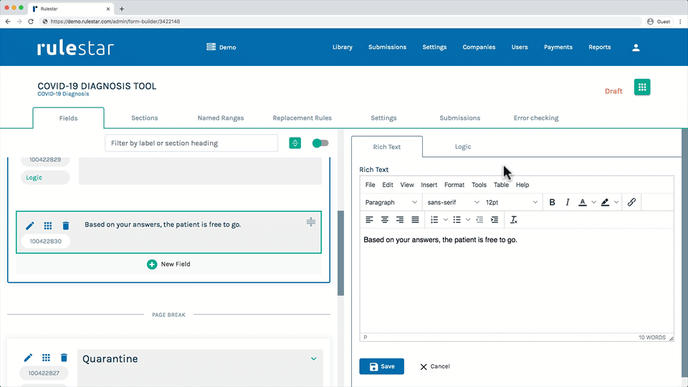Rich text fields are fields that allow you to provide information to users as they are filling in the form, rather than seeking to obtain information from the user like the other field types.
You can use rich text fields to provide the user with guidance along the way as they fill out the form, or even to deliver conclusions and decisions on screen.
To add a rich text field, click on the the "New field" button where you want it to be added, and then choose “Rich text” from the popup menu. The edit panel will then appear on the right, where you are given an editor that lets you add all kinds of rich content into the form.
This can include:
- tables
- images
- videos
- horizontal lines
- bulleted lists
- numbered lists
- text
- headings with different heading styles
Bootstrap components
You can also access the html source code of the rich text field to add any Bootstrap components, such as:
- accordions
- alerts
- etc
Required rich text fields
You can use rich text fields to block a user's progress through the form when they provide an invalid response, for example, when multiple numbers need to add up to a specific total.
To read more on using required rich text fields, click here.