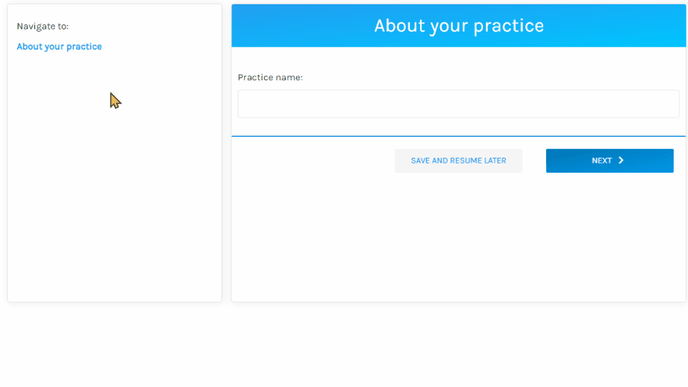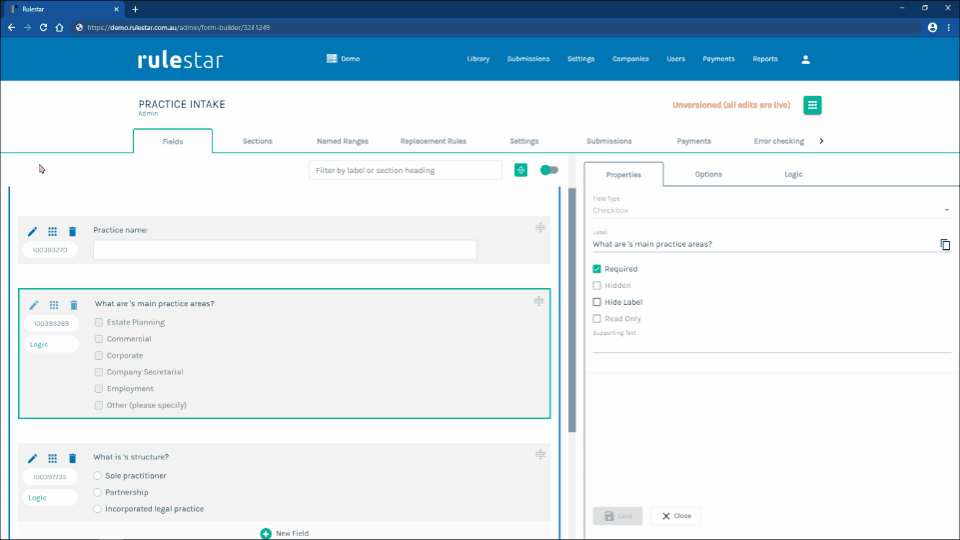A token allows you to use the answer of a question in subsequent question and option labels, and in Rich Text Fields. Tokens are great for creating natural language in your forms. For example, after collecting the name of a party to an agreement (eg, John), a subsequent question without a token might be "What is Party #1's residential address?", whereas using tokens, you could use the previous answer provided to ask "What is John's residential address?".
If the answer provided in the source field of a token is changed, all references to that field will update to reflect the new answer.
Applying Tokens
Applying a token is easy. Simply navigate to the field that you wish to use as a token, click on the reference code to copy it and paste the code into the label of the field (question or option) or rich text field where the answer is to be displayed.
All fields (except for rich text fields) can be used as the source for a token.
When a token is used on the same page as its source field, it is best to ensure that the token is not displayed until the source field has been answered. This can easily be achieved through "is answered" logic.
Shortcuts
In much the same way as you can create a token to refer back to earlier answers, you can create shortcuts or hyperlinks back to earlier questions or sections when you want a user to be easily able to navigate to that point.
To create a shortcut, just use an exclamation mark [!] in place of the at symbol [@] when pasting a field reference. See below for an example of how this looks in the builder (in a Rich Text Field in this example) and in the form when viewed by an end-user.
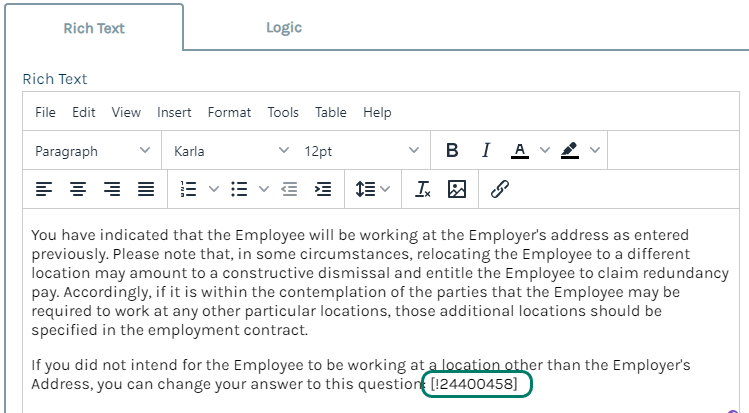
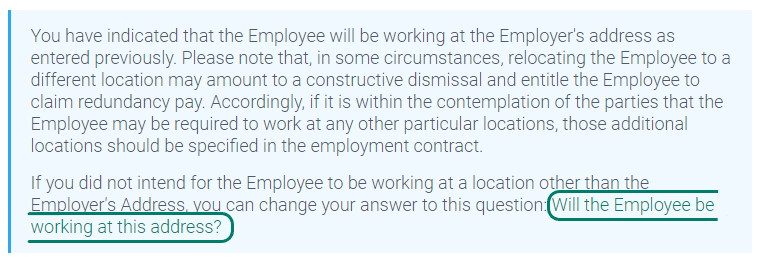
When the user clicks on the link, they'll be navigated back to that question in the form. Note that no answers will be changed by doing this and the user can still navigate back to their starting point by using the Navigation Pane. You'll notice that, unlike the token reference, it's the question label and not the answer that's being displayed to the user
Note that shortcuts can only refer to previous questions or sections and if that question or section was hidden by logic (i.e. it was never visible to the user) then the shortcut will also be hidden.