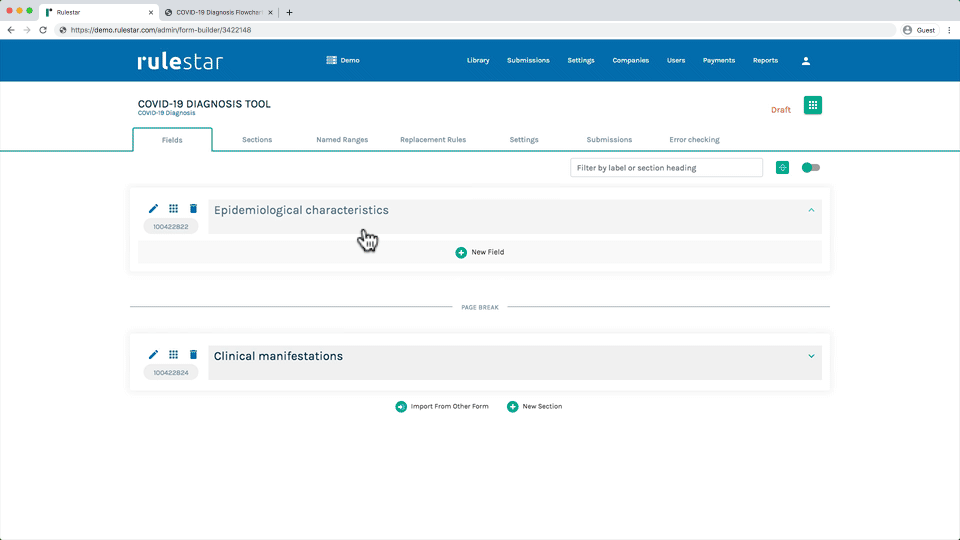- Rulestar
- Building Forms
- Field Actions
Adding a Field
To create a field, start by expanding the relevant section and you’ll see that a "New Field" button appears for you. Simply hit the "New Field" button and a popup will appear showing all of the field types that you’re able to add.
After choosing the field type that you need, the edit panel will open on the right where you can enter the settings for the field. In the Properties tab in the edit panel, you can enter the question as the “Label” for the field.
Note that, by default, new fields are marked as “Required”. See more about required and optional fields here.