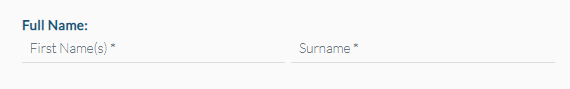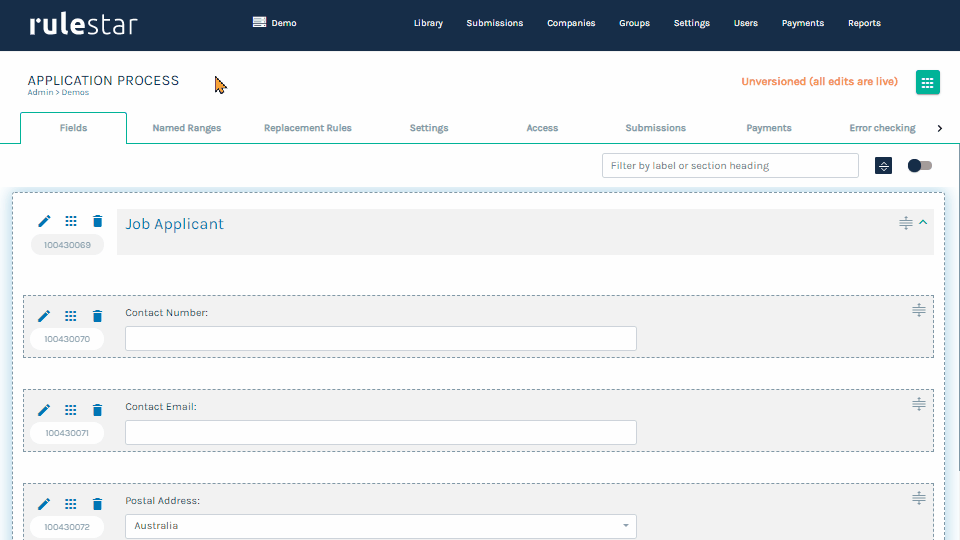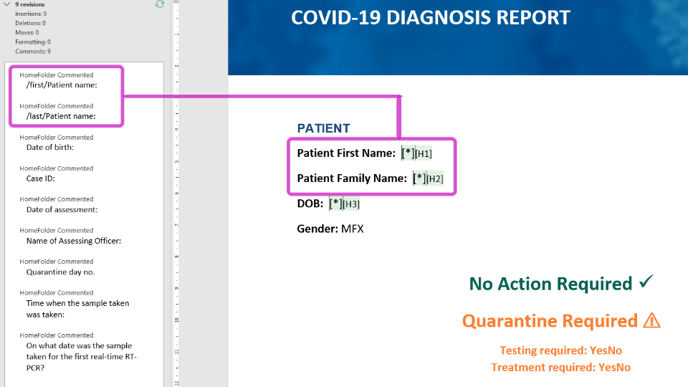Name fields contain two input boxes to guide users in providing the correct and required name details. The first input box is for the first name(s) and the second is for a surname. Each box is labelled with the required input. When a name field is required, both first and surnames must be provided to be a valid input.
Adding a name field is easy:
- Navigate to the location on the form where you want to add a new name field.
- Select "New Field". The field properties tab will open.
- Choose the desired properties, such as label, required status and logic.
- Click "Save".
Name field modifier
In addition to the standard merge field modifiers, name fields have two unique modifiers available in your documents. They are:
- /first/ - merges the first word input into the first input box (ie, a first given name but not additional given names), and
- /last/ - merges all the text input into the second input box.
To use a named field modifier, type the required modifier (either "/first/" or "/last/") before the field label in a merge field (ie, at the start of the comment) as shown below.
The name field modifiers automatically capitalise the first letter of the text that is merged into the document. Do not use other modifiers (such as * and ^) within the same merge field.