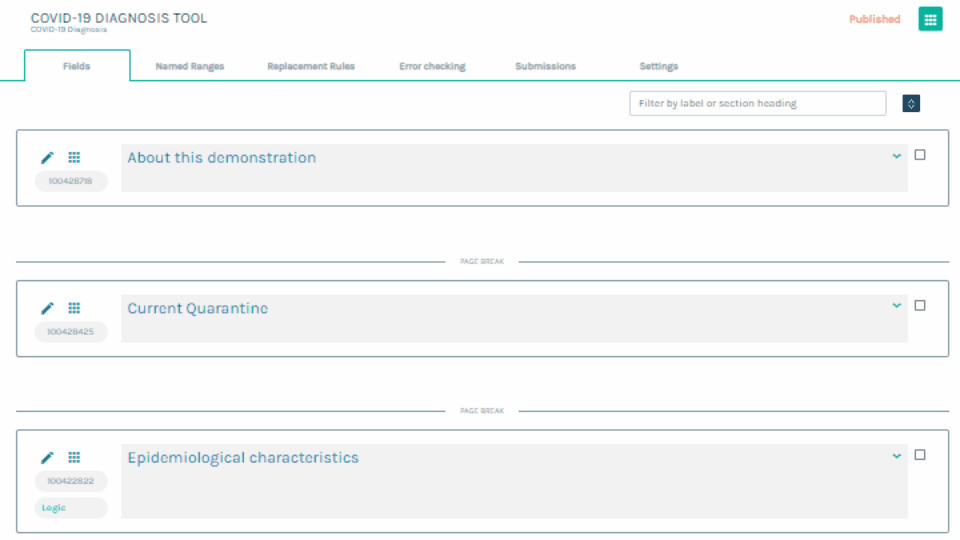- Rulestar
- Building Forms
- Sections
Section Headings
A section heading is a label used as a description or summary of the contents of a section. In the builder, section headings are displayed at the top of each section. To edit a section heading, click the Edit button for the section (which looks like a pencil) and choose “Properties”. The edit panel will then open where you can change the section heading and save.
When previewing or answering your forms, section headings are displayed in the navigation menu panel and are used to easily identify and navigate to a section within a form.
Sections headings are required for every section that is on a new page. If you do not want a section heading to display in the form preview, you can hide it. To find out more about hiding section headings, click here.