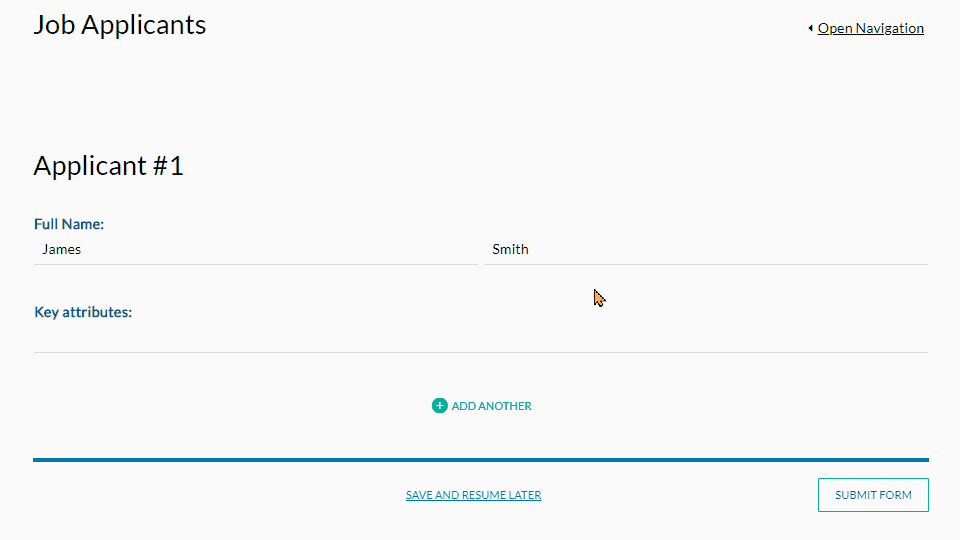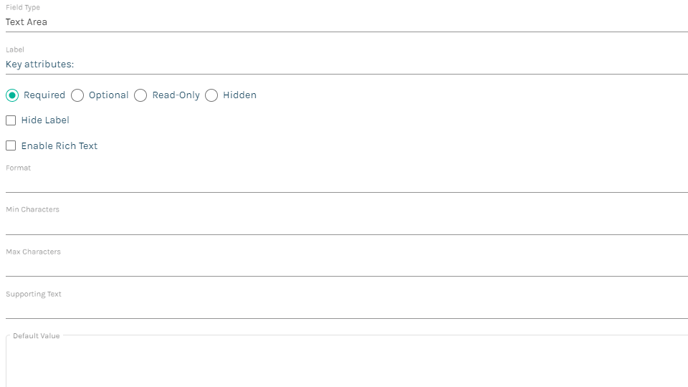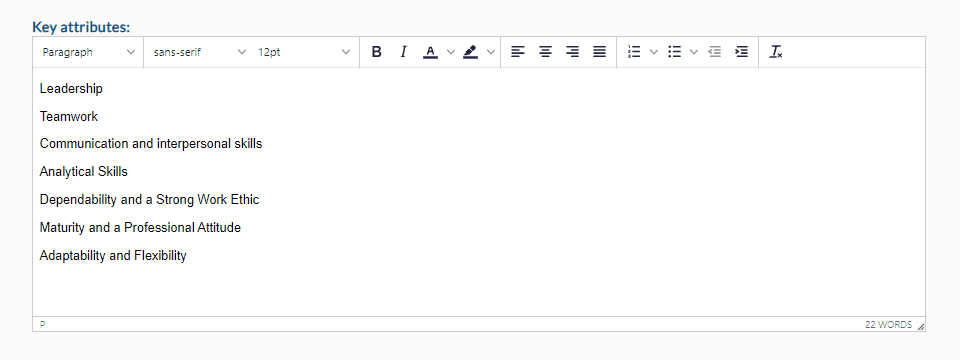A text area fields let you capture longer text answers that go over multiple lines or multiple paragraphs.
Field Options
The following options are available to customise a text area field:
- Rich text
- Text format
- Min and max characters
- Supporting text
- Default value
When rich text is enabled, text format and min and max characters are not available.
Rich Text
Enabling rich text gives the person answering your smart online form access to a rich text editor. Rich text formatting available includes:
- Text colour
- Bold, italics and underline
- Numbering and bullet points
- and more
Text Format
The text format options allow you to control how a text area response is merged into your documents and how they are displayed as tokens in your form. To find out more about the text format options, click here.
Min and Max Characters
The min and max characters property set the minimum and the maximum number of characters that are accepted in a text area response. For example, a response requiring 300 words or less.