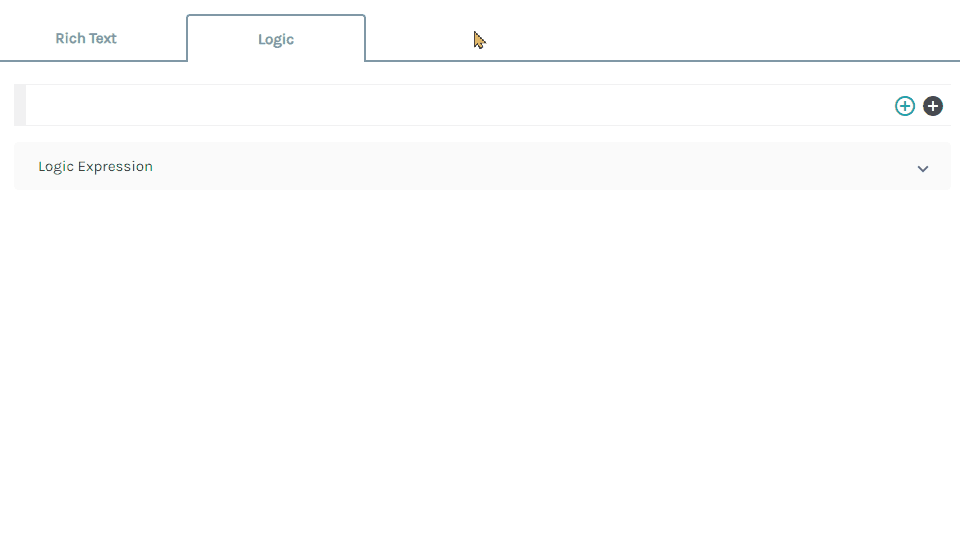Date/Time Fields can be used in logic and are very useful for displaying informative alerts and warnings to users of your forms about date inconsistencies. For example, when you know that one date, such as a property exchange date, comes before another, such as a settlement date.
Answers to Date/Time Expressions
There are four answers that you can use in a Date/Time logic expression:
- a date;
- a time;
- a date and time; and
- "Today".
Selecting dates and times to use in logic expressions is easy - simply follow the instructions demonstrated in the clip below. For more information about the date/time answers, click here.
Date, Time, or Date and Time
Depending on the settings of the Date/Time Field (whether it contains a date component, a time component or both components), you can specify a particular date/time to use in the logical rule. For example, you could test if the answer provided in the smart online form is greater than (comes after) 5:23 PM on 21 December 2016.
Today
When a Date/Time Field contains only a date component (no time component), you can write logic to test if the answer provided in the smart online form is after "Today" (the date on which the smart online form is answered).