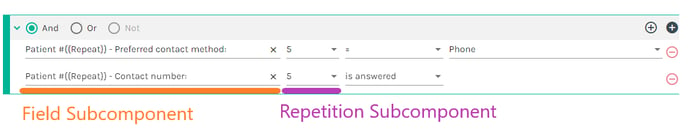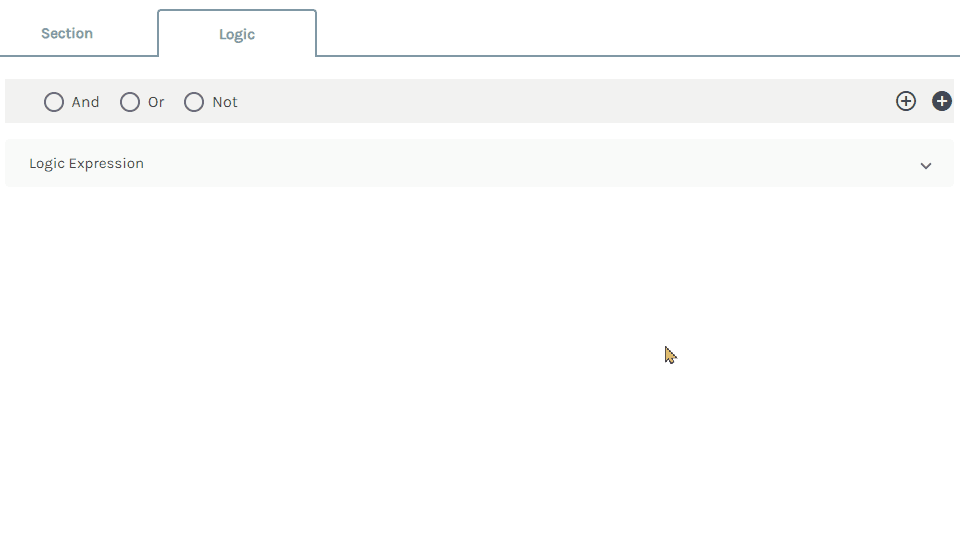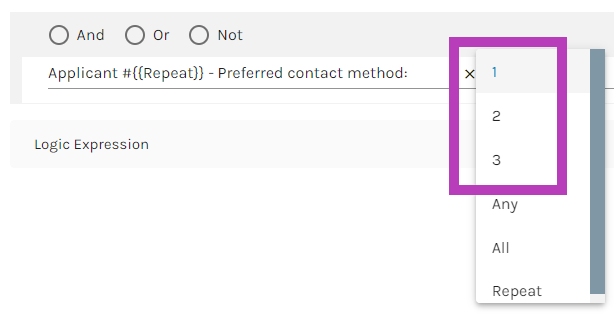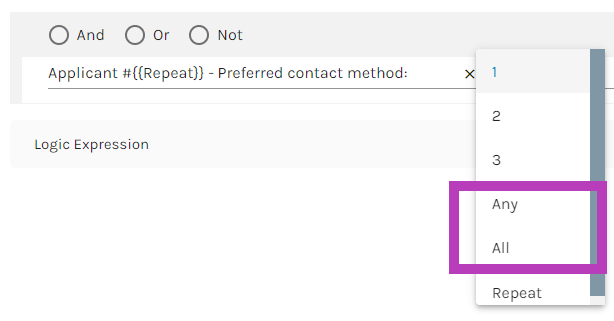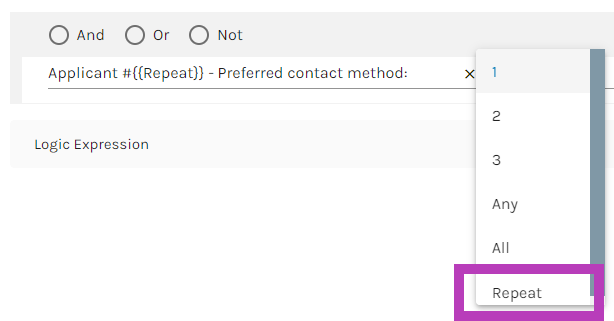How 'repeatable fields' behave outside of their repeatable section
Please make sure you are familiar with repeatable sections before continuing.
To use a repeatable field for logic outside of the repeatable section in which it's contained, you must use a modified base reference, known as a "composite reference".
Selecting a repeatable field
Logical rules using fields in repeatable sections can be built easily using the graphical logical builder. To select a field within a repeatable section, click into the left subcomponent (the field selector) to see a drop-down list of available fields. Each field within a repeatable section will display once. When you select a field within a repeatable section, the field selection drop-down will split into two subcomponents:
-
the field subcomponent on the left, and
-
the repetition subcomponent on the right.
Using the repetition subcomponent you can specify which repeat to use, as demonstrated below.
Specific instances
These composite references refer to specific instances of a repeatable field, for example, the 5th repetition. The numeric values that you can select are all integers from the minimum to the maximum number of repeats for a repeatable section. Specific instances are available for use anywhere when referencing a repeatable field.
"Any" and "All" Components
The "Any" subcomponent option is a condensed logical "Or" that spans all instances of a field. Similarly, the "All" subcomponent option is a condensed logical "And" that spans all instances of a field. Both options are available for use anywhere when referencing a repeatable field. To find out more about how to use "Any" and "All", click here
"Repeat" Component
The "Repeat" subcomponent option is available for use in repeatable sections and named ranges when referencing a repeatable field. To find out more about how to use "Repeat", click here.