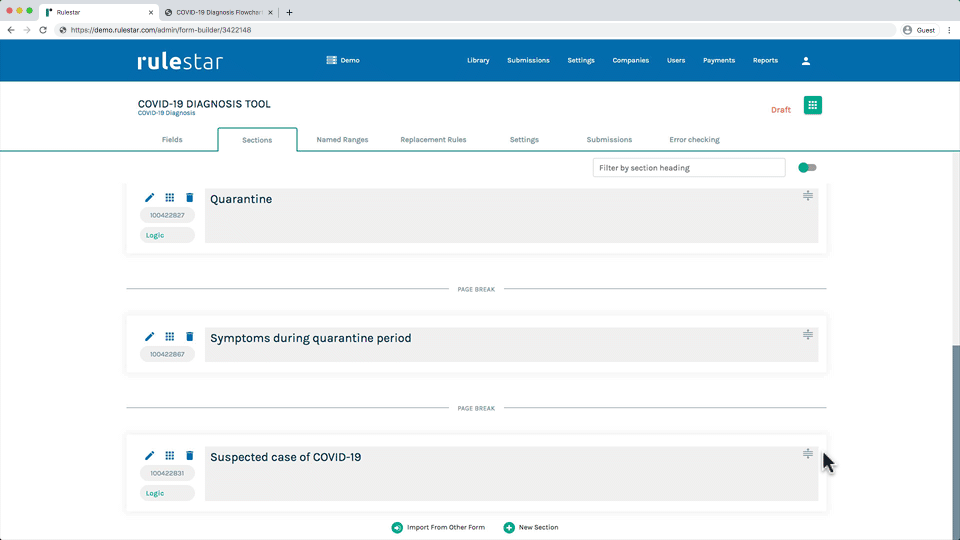The platform includes automatic and immediate error detection and alerts for mismatches between the online components.
Error flagging in the "Fields" tab
Logical flow from top to bottom
As shown in this tutorial, fields in the form have a logical flow from the top of the screen to the bottom in the builder - ie:
- fields that are higher up in the form will show before the fields below, unless logic prevents them from showing; and
- if a field is represented in the logic for another item, the field must be positioned above that item.
How a field can be used in other elements
In the "Fields" tab, there are 4 ways in which a field can be referred to within the elements that appear after it:
- in logic on a later field or section;
- in logic on an option within a later field;
- in a calculation within a later field; and/or
- as a token within a later field or section.
Note that fields can also be referred to in Named Ranges and Replacement Rules.
How errors can arise
There are 2 ways in which errors in this logical flow can arise in the "Fields" tab:
- (reordering fields/sections) the order of the fields is changed (either by reordering the fields or sections) so that an element now refers to a field that appears after it in the form (ie, lower down the page in the builder); and/or
- (deleting fields/options) a field or option that is referred to in a later element is deleted. Note that, in this case, before deleting the field or option, you will be shown a detailed warning containing full information about everything that will break if you confirm the deletion.
Error flags in the "Fields" tab
If you reorder the fields/sections, or confirm the deletion of a field/option, that causes any errors in the logical flow of the form elements, a red alert will immediately appear at the top of the form showing the number of errors that have arisen.
In the "Fields" tab, each field or section that contains an error will then also be flagged in red for your attention. This makes it easy for you to locate and fix any such errors.
Error flagging in Named Ranges and Replacement Rules
As fields can also be referred to in Named Ranges and Replacement Rules, it's possible for mismatches to arise where a field, or an option within a field, is deleted after a Named Range or Replacement Rule has been built referring to that field/option.
In addition to being reported in the error checker, errors of this type are also immediately flagged for you within the "Named Ranges" and "Replacement Rules" tabs. Start by clicking the "VALIDATE" button at the top of the table to refresh the list. If there are any broken items, you will see a notice appear in the bottom-right corner of your screen as shown in the screen recording below, and any broken items will be flagged in red within the table.
Additional error checking within MS Word
In addition to the error flagging discussed above, you can also use the Word plugin to detect errors within the MS Word template.