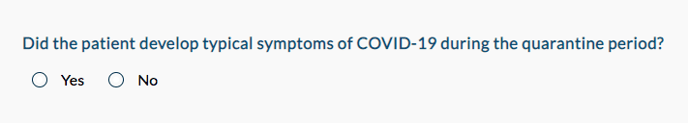Radio Button fields are appropriate where:
- the user is only allowed to select one of the options (rather than multiple options); and
- you want all options to be displayed to the user immediately.
The most common use case for Radio Buttons is "Yes/No" questions.
Adding a Radio Button field
To add a Radio Button field, click on the "New Field" button in the location where you would like to add it and choose "Radio" in the popup menu. The Edit panel will then open up for you.
From there, you can enter the wording for the question as the "Label" for the field, and choose your other desired field settings and logic.
Options in Radio Button fields
As with Checkbox and Select List fields, Radio Button fields require you to specify a number of specific options from which the user can choose (although you can include an "other" option). For more on options, see here.
With Radio Button fields, consider whether the options should be set out horizontally or stacked vertically. As a standard convention, we recommend setting out "Yes/No" options horizontally but in all other cases (especially when there are 3 or more options) stacking them vertically.