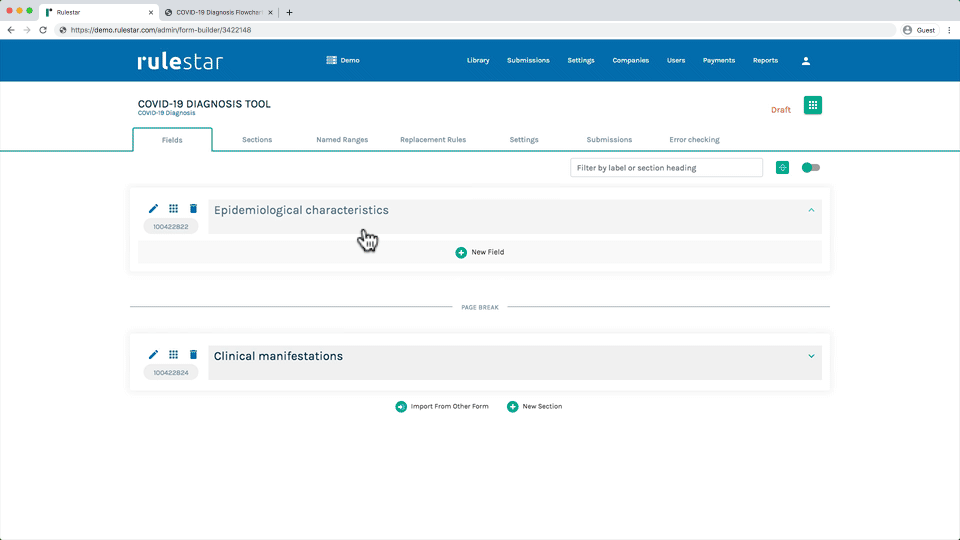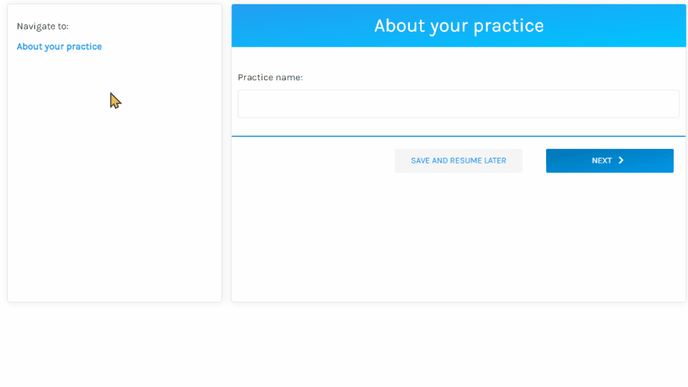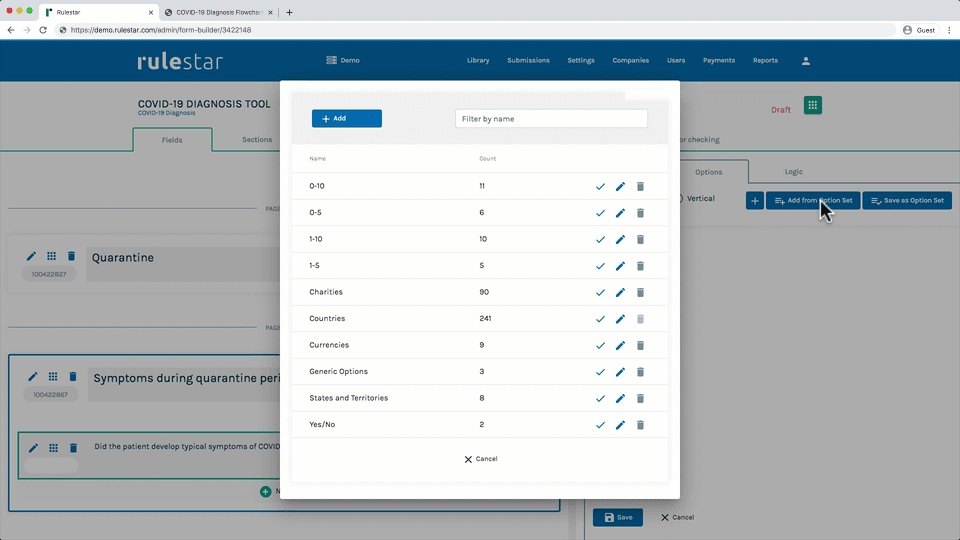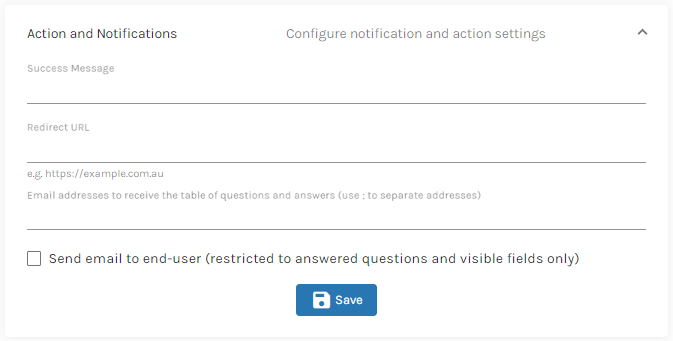There are 2 key elements to automating a document:
- building a smart online form – creating a smart online form to capture data from the user, using logic to dynamically adapt the questions to the user's answers; and
- connecting the form responses to document content – mapping the user's responses to content stored in MS Word, using logic to manage those connections.
The online form functions as a sophisticated yet simple decision tree, taking users down one of numerous possible paths depending on the answer that the user gives at each junction. This "Building Forms" category covers everything you need to know to construct those smart online forms.
Fields
Inputs
There are many different input types, reflecting the spectrum of data that may be acquired in assembling a sophisticated document. These include:
- text (short or long answers);
- numbers;
- dates;
- option fields with ‘radio’ buttons;
- option fields with checkboxes;
- option fields with ‘dropdown’ lists;
- names;
- phone numbers;
- postal addresses;
- email addresses;
- company and business numbers; and
- file uploads.
These field types each have specific validation rules, meaning that end-users must input valid data before they can submit their answers. See here for more information about the different field types.
Guidance
The platform also enables builders to add rich text fields into the online forms for displaying HTML and other web content on screen. This is useful for adding guidance and commentary to assist end-users in making choices and completing the questionnaires. In addition, you can add supporting text for each question to provide hints and tips for the user.
Field settings
Questions in the smart form can be set to required, optional or read-only. Fields can even be hidden entirely, which, when combined with default values, can be useful for powerful logical processing. It's also possible to hide only the question component of a field but still show the input.
Using answers in later questions/guidance
A popular feature of the platform is the ability to use in a later question or rich text field an answer that the user has provided to a previous question. This enables the questions and guidance to be personalised to the user's answers. We calls these "tokens" and they're especially useful for forms that require entering details about multiple parties.
Options
The platform includes advanced features for handling options that apply to radio button, checkbox and select list fields:
- option layouts – Options can be set to be laid out vertically or horizontally when presented to the user in the front end.
- option sets – You can build your own pre-packaged option sets to save time when applying options that you use frequently (such as yes/no) or large option lists (such as a list of countries).
- logic on options – You can even apply logic to options. This enables you to build smart forms that are highly adaptive to the user's answers, with the range of available options narrowing depending upon the user's prior choices.
- values for options – Text options can also be given hidden numerical values. This enables you to perform calculations based upon the user's answers.
Sections
Form fields including questions and guidance can be grouped into "sections" that share a common logical thread. When logic is applied at the section level, each of the fields within that section essentially inherits the logic of the section, so there's no need to repeat that same logic for each individual field. This makes construction much more efficient.
Sections can also be given page breaks, where the user will be required to hit the "Next" button before being able to progress through the form.
Version control
The platform includes a version control system that enables you to make changes to a form without affecting the "live" version (ie, the version that is actually in use).
Calculations
The platform includes a powerful custom made calculation builder that supports a range of arithmetic and date/time calculations, and includes a range of useful functions.
Submission actions
You can also apply a number of settings to the form itself, including specifying to where the user will be redirected upon submitting the form. This is typically a 'thank you' or other confirmation page.